Test Scenario
- Time cost when Export an Word/Excel file
- Time cost when batch Export Word/Excel files
- Output File Size
Test Environment
- O/S: Microsoft Windows XP Service Pack 3
- CPU: Intel Celeron E3300
- Mainboard: ECS G31T-M9
- RAM: Geil CL5-5-5 DDR2 800 2GB
- Graphics: Intel Chipset – Integrated Graphics 0[ECS EliteGroup Computer]
- HDD: Seagate ST3500418AS
- Office: Office Automation via Office 2003 and Spire.Office for .NET
- Test Data Source Files Info:
Rows Columns File 1 20 5 File 2 55 15 File 3 43 7 File 4 60 8 File 5 5000 7
Test Result
Export Data to Word
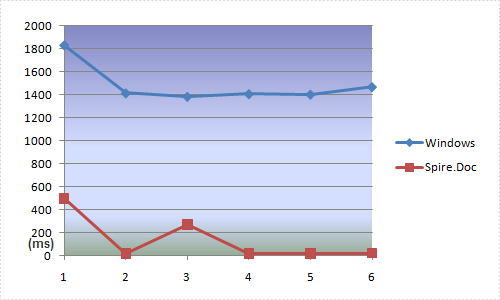
When export a single Word file document, Office OLE Automation is much slower than Spire.Doc. From the result above we can see that Spire.Doc only need about 20ms and Office need at least add 1000ms.
Batch Export Word Files
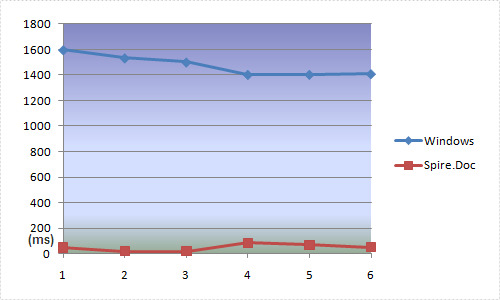
When batch export 10 Word file documents, Spire.Doc need some more time but it is still much faster.
Export Single Word File Output Size
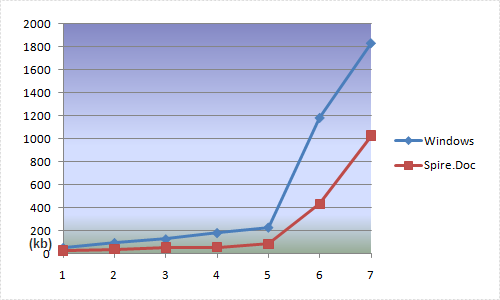
The exported output Word document file size created by Spire.Doc is much smaller than which created by Office OLE Automation.
Export Data to Excel
Export an Excel File
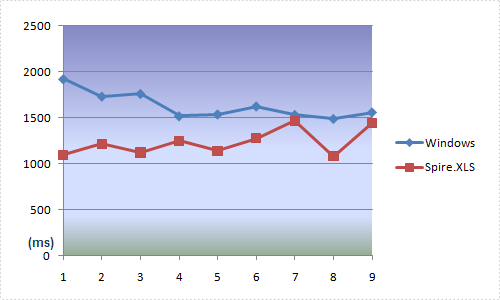
When export a single Excel file, Spire.XLS is faster than Office OLE Automation. We tested 9 times and the average time (Spire.XLS,1233ms; Office,1633ms) shows Spire.XLS is about 1/3 faster.
Batch Export Excel Files (10 Files)
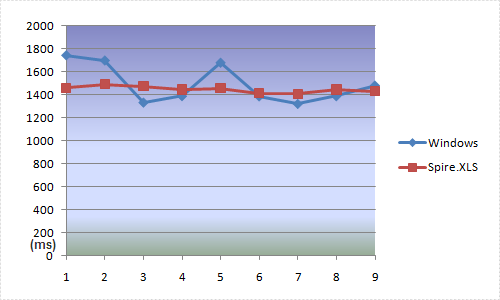
Batch export 10 Excel files and from the Chart above we can see Spire.XLS and Office OLE Automation spend almost the same time.
PS: Office OLE Automation Excel will ask you whether overlap the same name files or not, which may reduce export speed. Spire.XLS for .NET enables you set up to ignore this hint.
Export Single Excel File Output Size
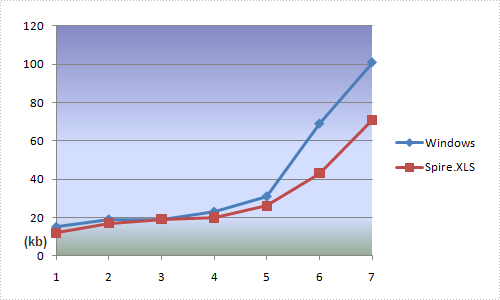
After exporting data to Excel, we can see the output file size from the above chart for both Office and Spire.XLS. The result shows it's really a small difference between them.
PS: When we test large content data on exporting through Office OLE automation, the test PC would stop working. It took all of the CPU usage and need more than 10 minutes to return normal. Furthermore, it stored the Excel/Word process in RAM which needs manual operation or program to finish. That's really a trouble for non-professional.

