Document properties, also known as metadata, are a set of data that describe a document. In Excel, you can add built-in document properties such as author, title, and keywords to quickly locate and identify documents in a folder. Or you can also add custom properties to provide more information about the Excel document. In this article, you will learn how to programmatically add built-in and custom document properties to an Excel document using Spire.XLS for .NET.
- Add Built-in Document Properties in Excel in C# and VB.NET
- Add Custom Document Properties in Excel in C# and VB.NET
Install Spire.XLS for .NET
To begin with, you need to add the DLL files included in the Spire.XLS for .NET package as references in your .NET project. The DLL files can be either downloaded from this link or installed via NuGet.
PM> Install-Package Spire.XLS
Add Built-in Document Properties in Excel in C# and VB.NET
Built-in document properties are basic information about a document such as title, subject, author, category, etc. The names of these properties are predefined that cannot be edited, but Spire.XLS for .NET allows you to set specific values for these properties. The following are the detailed steps.
- Create a Workbook object.
- Load a sample Excel document using Workbook.LoadFromFile() method.
- Get the built-in document properties of the document using Workbook.DocumentProperties property.
- Set specific document properties such as title, author, keywords and comments using the properties of BuiltInDocumentProperties class.
- Save the result document using Workbook.SaveToFile() method.
- C#
- VB.NET
using Spire.Xls;
namespace ExcelProperties
{
class Program
{
static void Main(string[] args)
{
//Create a Workbook object
Workbook workbook = new Workbook();
//Load a sample Excel document
workbook.LoadFromFile("sample.xlsx");
//Set built-in document properties for the Excel workbook
workbook.DocumentProperties.Author = "E-iceblue Team";
workbook.DocumentProperties.Title = "Add Built-in Document Properties in Excel ";
workbook.DocumentProperties.Keywords = "Excel, Document Properties, C#, VB.NET";
workbook.DocumentProperties.Category = "Spire.XLS Demo";
workbook.DocumentProperties.Company = "E-iceblue";
workbook.DocumentProperties.Comments = "Document properties are details about a file that describe or identify it.";
//Save the result document
workbook.SaveToFile("ExcelProperties.xlsx", FileFormat.Version2013);
}
}
}
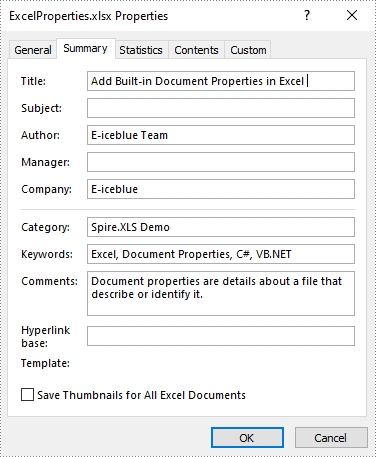
Add Custom Document Properties in Excel in C# and VB.NET
Custom document properties are additional properties that you can define for an Excel document. Spire.XLS for .NET allows you to add custom properties with specified names and values using ICustomDocumentProperties.Add() method. The following are the detailed steps.
- Create a Workbook object.
- Load a sample Excel document using Workbook.LoadFromFile() method.
- Get the custom document properties of the document using Workbook.CustomDocumentProperties property.
- Add custom document properties with different data types to the document using ICustomDocumentProperties.Add() method.
- Save the result document using Workbook.SaveToFile() method.
- C#
- VB.NET
using Spire.Xls;
using System;
namespace CustomExcelProperties
{
class Program
{
static void Main(string[] args)
{
//Create a Workbook object
Workbook workbook = new Workbook();
//Load a sample Excel document
workbook.LoadFromFile("sample.xlsx");
//Add custom document properties to the document
workbook.CustomDocumentProperties.Add("_MarkAsFinal", true);
workbook.CustomDocumentProperties.Add("The Editor", "E-iceblue");
workbook.CustomDocumentProperties.Add("Phone Number", 12345678);
workbook.CustomDocumentProperties.Add("Document ID", 1);
workbook.CustomDocumentProperties.Add("Revision Date", DateTime.Now);
//Save the result document
workbook.SaveToFile("ExcelCustomProperties.xlsx", FileFormat.Version2013);
}
}
}
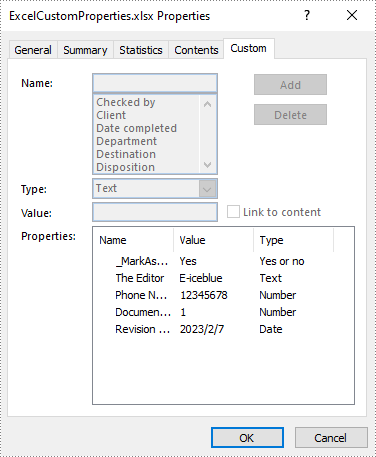
Apply for a Temporary License
If you'd like to remove the evaluation message from the generated documents, or to get rid of the function limitations, please request a 30-day trial license for yourself.


