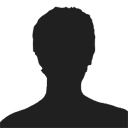using System;
using System.Collections.Generic;
using System.Linq;
using System.Text;
using System.Xml.Linq;
using PowerPoint = Microsoft.Office.Interop.PowerPoint;
using Office = Microsoft.Office.Core;
namespace VSTO
{
public partial class ThisAddIn
{
private void ThisAddIn_Startup(object sender, System.EventArgs e)
{
//Create empty presentation
PowerPoint.Presentation ppt = this.Application.Presentations.Add();
//Add a blank slide
PowerPoint.Slide slide = ppt.Slides.Add(1, PowerPoint.PpSlideLayout.ppLayoutBlank);
//Get the master
PowerPoint.Master master = ppt.SlideMaster;
//Insert an image to slide master
master.Shapes.AddPicture("../../image.gif", Office.MsoTriState.msoTriStateMixed, Office.MsoTriState.msoTriStateMixed, 700, 50, 247, 70);
//Add a blank slide
ppt.Slides.Add(1, PowerPoint.PpSlideLayout.ppLayoutBlank);
//Save the file
ppt.SaveAs("MasterImage.pptx");
}
private void ThisAddIn_Shutdown(object sender, System.EventArgs e)
{
}
#region VSTO generated code
/// <summary>
/// Required method for Designer support - do not modify
/// the contents of this method with the code editor.
/// </summary>
private void InternalStartup()
{
this.Startup += new System.EventHandler(ThisAddIn_Startup);
this.Shutdown += new System.EventHandler(ThisAddIn_Shutdown);
}
#endregion
}
}