With the help of Spire.PDF, developers can easily draw texts on the PDF files in C#. We have already introduced how to draw text in PDF with different styles. Usually the texts are left to right format, for some languages, such as Hebrew, Arabic, etc. the texts are from right to left. Spire.PDF offers a property to enable developers to set RightToLeft as true to draw right to left text on PDF in C#. Here comes to the steps of how to draw the Hebrew texts from right to left.
Step 1: Define the text string in Hebrew:
string value = "וַיֹּאמֶר אֱלֹהִים, יְהִי אוֹר; וַיְהִי-אוֹר.";
Step 2: Create a new PDF document.
PdfDocument doc = new PdfDocument();
Step 3: Add a new page to the PDF document.
PdfPageBase page = doc.Pages.Add(PdfPageSize.A4, new PdfMargins());
Step 4: Set the font and position for the text.
PdfTrueTypeFont font = new PdfTrueTypeFont(new Font("Alef-Regular.ttf", 16f, FontStyle.Bold), true);
RectangleF labelBounds = new RectangleF(20, 20, 400, font.Height);
Step 5: Draw the text and set the value to indicate the text direction mode.
page.Canvas.DrawString(value, font, PdfBrushes.Black, labelBounds, new PdfStringFormat() { RightToLeft = true });
Step 6: Save the document to file.
doc.SaveToFile("result.pdf");
Effective screenshot:
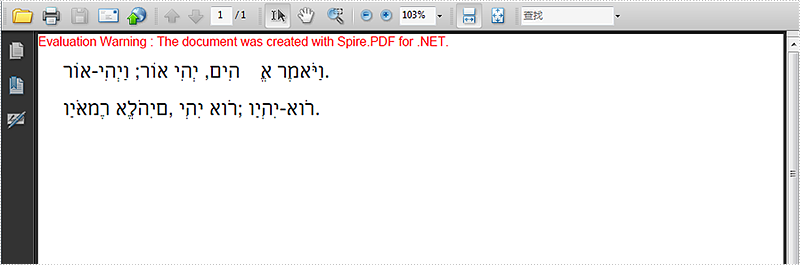
Full codes:
using Spire.Pdf;
using Spire.Pdf.Graphics;
using System.Drawing;
namespace RightToLeftText
{
class Program
{
static void Main(string[] args)
{
string value = "וַיֹּאמֶר אֱלֹהִים, יְהִי אוֹר; וַיְהִי-אוֹר.";
PdfDocument doc = new PdfDocument();
PdfPageBase page = doc.Pages.Add(PdfPageSize.A4, new PdfMargins());
PdfTrueTypeFont font = new PdfTrueTypeFont(new Font("Alef-Regular.ttf", 16f, FontStyle.Bold), true);
RectangleF labelBounds = new RectangleF(20, 20, 400, font.Height);
page.Canvas.DrawString(value, font, PdfBrushes.Black, labelBounds, new PdfStringFormat() { RightToLeft = true });
labelBounds = new RectangleF(20, 50, 400, font.Height);
page.Canvas.DrawString(value, font, PdfBrushes.Black, labelBounds, new PdfStringFormat() { RightToLeft = false });
doc.SaveToFile("result.pdf");
}
}
}


