In some circumstance where we need to create a copy of the existing pages in our PDF document instead of copying the entire file, in particular, if we have to create hundreds copies of a certain page, it can be tedious to copy the page one after another. This article demonstrates a solution for how to duplicate a page in a PDF document and create multiple copies at a time using Spire.PDF.
In this example, I prepare a sample PDF file that only contains one page and eventually I’ll create ten copies of this page in the same document. Main method would be as follows:
Code Snippet:
Step 1: Create a new PDF document and load the sample file.
PdfDocument pdf = new PdfDocument("Sample.pdf");
Step 2: Get the first page from PDF, get the size of the page. Create a new instance of Pdf Template object based on the content and appearance of the first page.
PdfPageBase page = pdf.Pages[0]; SizeF size = page.Size; PdfTemplate template = page.CreateTemplate();
Step 3: Create a new PDF page with the method Pages.Add() based on the size of the first page, draw the template on the new page at the specified location. Use a for loops to get more copies of this page.
for (int i = 0; i < 10; i++)
{
page = pdf.Pages.Add(size, new PdfMargins(0));
page.Canvas.DrawTemplate(template, new PointF(0, 0));
}
Step 4: Save the file.
pdf.SaveToFile("Result.pdf");
Output:
Ten copies of the first page have been created in the sample PDF document.
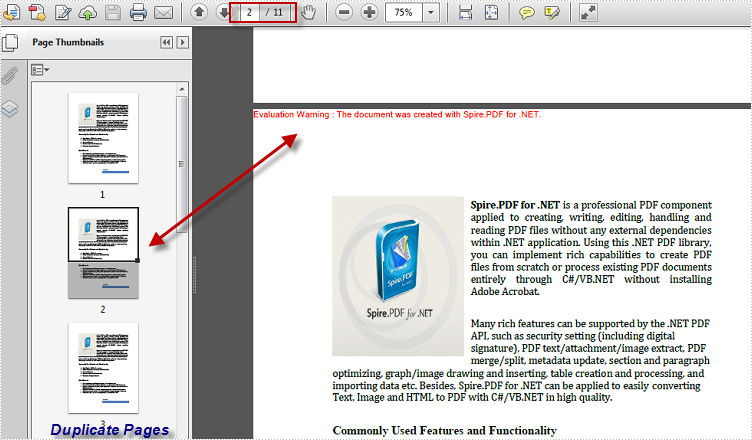
Full Code:
using Spire.Pdf;
using Spire.Pdf.Graphics;
using System.Drawing;
namespace DuplicatePage
{
class Program
{
static void Main(string[] args)
{
PdfDocument pdf = new PdfDocument("Sample.pdf");
PdfPageBase page = pdf.Pages[0];
SizeF size = page.Size;
PdfTemplate template = page.CreateTemplate();
for (int i = 0; i < 10; i++)
{
page = pdf.Pages.Add(size, new PdfMargins(0));
page.Canvas.DrawTemplate(template, new PointF(0, 0));
}
pdf.SaveToFile("Result.pdf");
}
}
}
Imports Spire.Pdf
Imports Spire.Pdf.Graphics
Imports System.Drawing
Namespace DuplicatePage
Class Program
Private Shared Sub Main(args As String())
Dim pdf As New PdfDocument("Sample.pdf")
Dim page As PdfPageBase = pdf.Pages(0)
Dim size As SizeF = page.Size
Dim template As PdfTemplate = page.CreateTemplate()
For i As Integer = 0 To 9
page = pdf.Pages.Add(size, New PdfMargins(0))
page.Canvas.DrawTemplate(template, New PointF(0, 0))
Next
pdf.SaveToFile("Result.pdf")
End Sub
End Class
End Namespace


