This article illustrates how to get mailbox information such as the number of messages, the size of mailbox and the unique id of a specific message using Spire.Email component.
Detail steps:
Step 1: Create a pop3 client.
Pop3Client pop = new Pop3Client();
Step 2: Set host, authentication, port and connection protocol.
pop.Host = "outlook.office365.com"; pop.Username = "LeonDavisLD@outlook.com"; pop.Password = "password"; pop.Port = 995; pop.EnableSsl = true;
Step 3: Connect the pop server.
pop.Connect();
Step 4: Get information of mailbox.
//Get the number of messages
Console.WriteLine("Mailbox message count: " + pop.GetMessageCount());
//Get the size of mailbox
Console.WriteLine("Mailbox size: " + pop.GetSize() + " bytes");
//Get the unique id of the first message
Console.WriteLine("Message uid: " + pop.GetMessagesUid(1));
Screenshot:
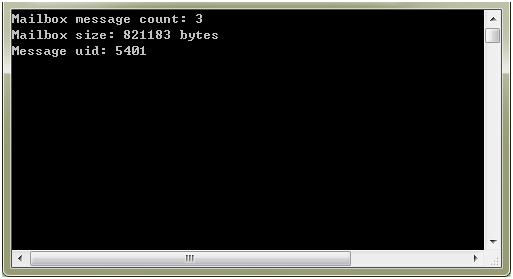
Full code:
[C#]
using System;
using Spire.Email.Pop3;
namespace Get_mailbox_information
{
class Program
{
static void Main(string[] args)
{
//Create a pop3 client
using (Pop3Client pop = new Pop3Client())
{
//Set host, authentication, port and connection protocol
pop.Host = "outlook.office365.com";
pop.Username = "LeonDavisLD@outlook.com";
pop.Password = "password";
pop.Port = 995;
pop.EnableSsl = true;
//Connect the pop server
pop.Connect();
//Get the number of messages
Console.WriteLine("Mailbox message count: " + pop.GetMessageCount());
//Get the size of mailbox
Console.WriteLine("Mailbox size: " + pop.GetSize() + " bytes");
//Get the unique id of the first message
Console.WriteLine("Message uid: " + pop.GetMessagesUid(1));
}
}
}
}
[VB.NET]
Imports Spire.Email.Pop3
Namespace Get_mailbox_information
Class Program
Private Shared Sub Main(args As String())
'Create a pop3 client
Using pop As New Pop3Client()
'Set host, authentication, port and connection protocol
pop.Host = "outlook.office365.com"
pop.Username = "LeonDavisLD@outlook.com"
pop.Password = "password"
pop.Port = 995
pop.EnableSsl = True
'Connect the pop server
pop.Connect()
'Get the number of messages
Console.WriteLine("Mailbox message count: " + pop.GetMessageCount())
'Get the size of mailbox
Console.WriteLine("Mailbox size: " + pop.GetSize() + " bytes")
'Get the unique id of the first message
Console.WriteLine("Message uid: " + pop.GetMessagesUid(1))
End Using
End Sub
End Class
End Namespace


