Usually there are three kinds of alignment style for a word table: left aligned, centered and right aligned. On Microsoft word, we can go to table properties to set the alignment for the whole table. Spire.Doc also offers a property table.TableFormat.HorizontalAlignment to enable developers to set the table alignment style easily in C#. This article will demonstrate how to align a table in C#.
Firstly, view the how to align a table for Microsoft word:
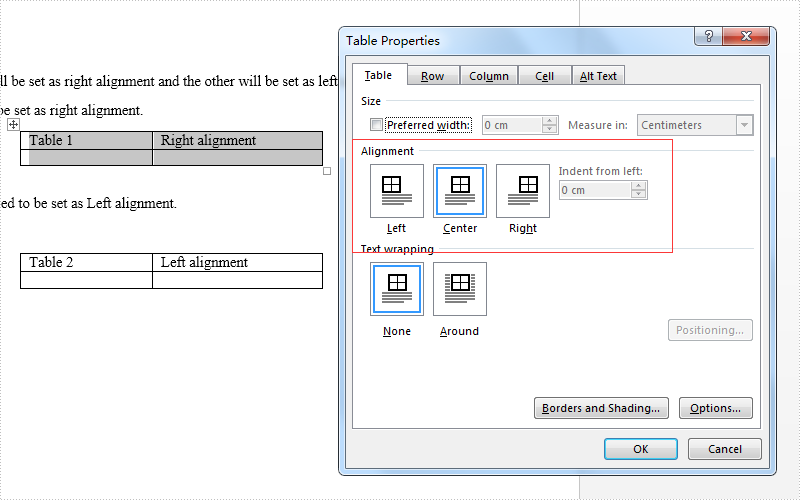
Here come to the code snippet of how Spire.Doc align a table.
Step 1: Create a word document and load from file.
Document doc = new Document();
doc.LoadFromFile("sample.docx");
Step 2: Get the first section and two tables from the word document.
Section section = doc.Sections[0]; Table table = section.Tables[0] as Table; Table table1 = section.Tables[1] as Table;
Step 3: Set the different alignment properties for each table.
table.TableFormat.HorizontalAlignment = RowAlignment.Right; table.TableFormat.LeftIndent = 34; table1.TableFormat.HorizontalAlignment = RowAlignment.Left; table1.TableFormat.LeftIndent = 34;
Step 4: Save the document to file:
doc.SaveToFile("result.docx", FileFormat.Docx);
Effective screenshots after align the table format:
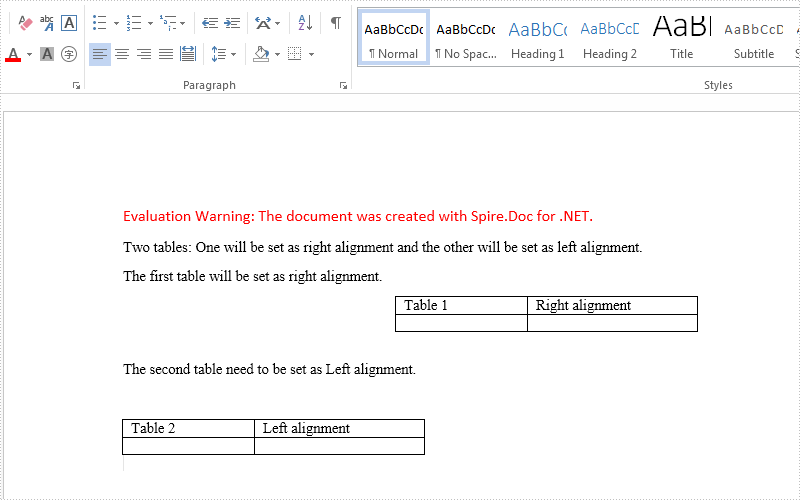
Full codes:
using Spire.Doc;
using Spire.Doc.Documents;
namespace AlignTable
{
class Program
{
static void Main(string[] args)
{
Document doc = new Document();
doc.LoadFromFile("sample.docx");
Section section = doc.Sections[0];
Table table = section.Tables[0] as Table;
Table table1 = section.Tables[1] as Table;
table.TableFormat.HorizontalAlignment = RowAlignment.Right;
table.TableFormat.LeftIndent = 34;
table1.TableFormat.HorizontalAlignment = RowAlignment.Left;
table1.TableFormat.LeftIndent = 34;
doc.SaveToFile("result.docx", FileFormat.Docx);
}
}
}


