A theme is a set of colors, fonts, and effects that determines the overall look of your Word document. Suppose you have a document which is neat and stylish, you’d like to copy contents of a section to another document without losing the theme and style. You can clone the theme to destination file using CloneThemeTo method.
Step 1: Create a Document object and load a sample Word file.
Document doc = new Document();
doc.LoadFromFile("theme.docx");
Step 2: Create a new Word document.
Document newWord = new Document();
Step 3: Clone default style, theme, compatibility from the source file to destination document.
doc.CloneDefaultStyleTo(newWord); doc.CloneThemesTo(newWord); doc.CloneCompatibilityTo(newWord);
Step 4: Add the cloned section to destination document.
newWord.Sections.Add(doc.Sections[0].Clone());
Step 5: Save the file.
newWord.SaveToFile("result.docx", FileFormat.Docx);
Output:
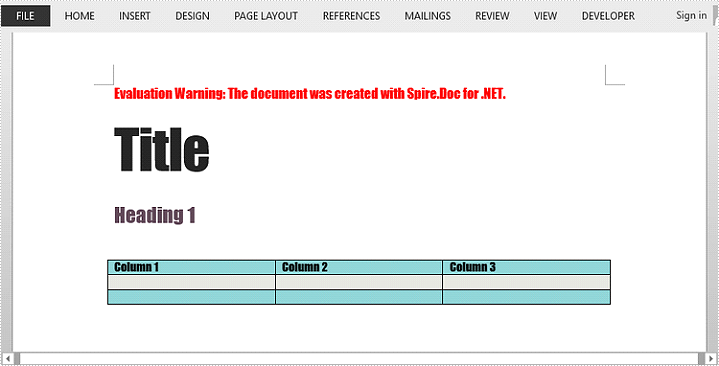
Full Code:
using Spire.Doc;
namespace PreserveTheme
{
class Program
{
static void Main(string[] args)
{
Document doc = new Document();
doc.LoadFromFile("theme.docx");
Document newWord = new Document();
doc.CloneDefaultStyleTo(newWord);
doc.CloneThemesTo(newWord);
doc.CloneCompatibilityTo(newWord);
newWord.Sections.Add(doc.Sections[0].Clone());
newWord.SaveToFile("result.docx", FileFormat.Docx);
}
}
}


