The height of headers and footers can be adjusted by using the HeaderDistance and the FooterDistance properties. The detail steps of how to adjust the height of headers and footers in a word document using Spire.Doc are shown below.
Detail steps:
Step 1: Instantiate a Document object and load the word document.
Document doc = new Document();
doc.LoadFromFile("Headers and Footers.docx");
Step 2: Get the first section.
Section section = doc.Sections[0];
Step 3: Adjust the height of headers and footers in the section.
section.PageSetup.HeaderDistance = 100; section.PageSetup.FooterDistance = 100;
Step 4: Save the file.
doc.SaveToFile("Output.docx", FileFormat.Docx2013);
Screenshot:
Header:
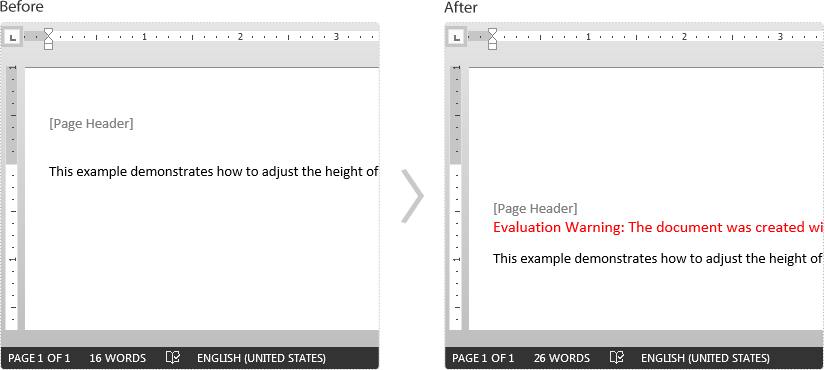
Footer:
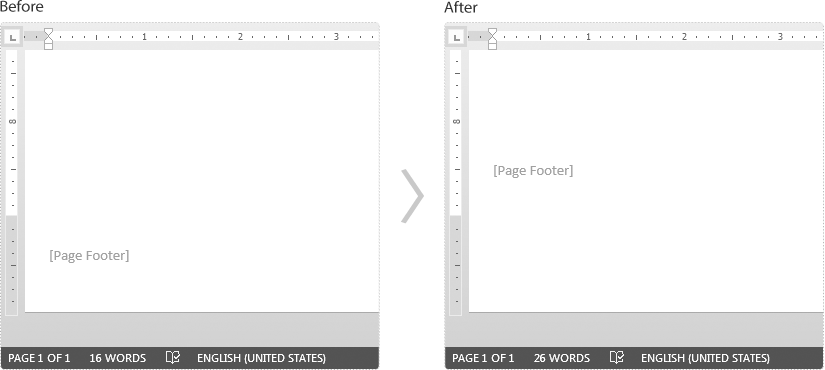
Full code:
//Instantiate a Document object
Document doc = new Document();
//Load the word document
doc.LoadFromFile("Headers and Footers.docx");
//Get the first section
Section section = doc.Sections[0];
//Adjust the height of headers in the section
section.PageSetup.HeaderDistance = 100;
//Adjust the height of footers in the section
section.PageSetup.FooterDistance = 100;
//Save the document
doc.SaveToFile("Output.docx", FileFormat.Docx2013);


