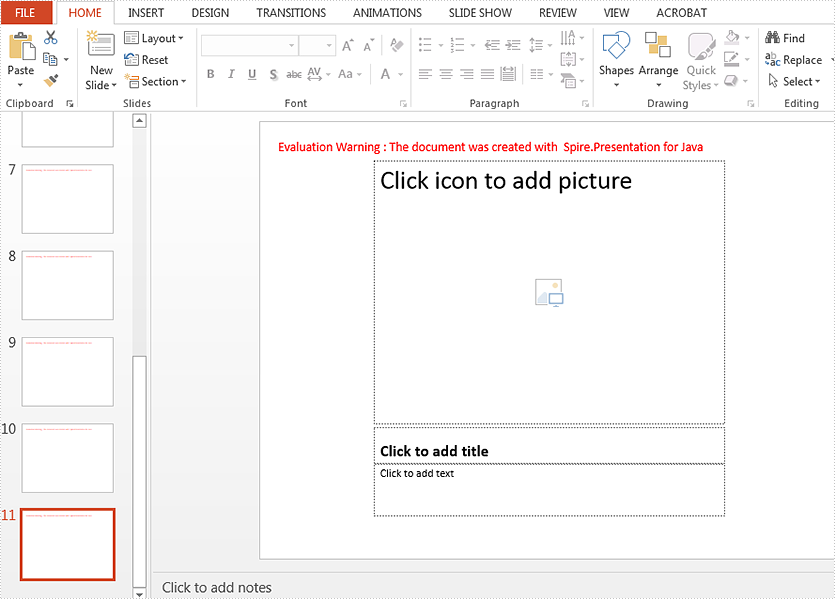This article will demonstrate how to set the layout of the slide via Spire.Presentation in Java applications. There are 11 kinds of layout on Microsoft PowerPoint and Spire.Presentation supports all of them.
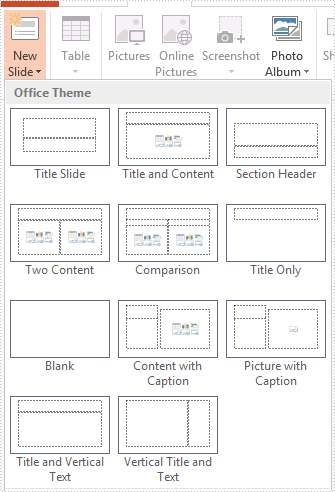
Set one layout of the slide
import com.spire.presentation.*;
public class setSlideLayout {
public static void main(String[] args) throws Exception{
//Create an instance of presentation document
Presentation ppt = new Presentation();
//Remove the default slide
ppt.getSlides().removeAt(0);
//Append a slide and set the layout for slide
ISlide slide = ppt.getSlides().append(SlideLayoutType.TITLE);
//Add content for Title and Text
IAutoShape shape = (IAutoShape)slide.getShapes().get(0);
shape.getTextFrame().setText("Spire.Presentation");
shape = (IAutoShape)slide.getShapes().get(1);
shape.getTextFrame().setText("Set the Layout of Slide as Title");
//Save the document
ppt.saveToFile("SlideLayout.pptx", FileFormat.PPTX_2013);
ppt.dispose();
}
}
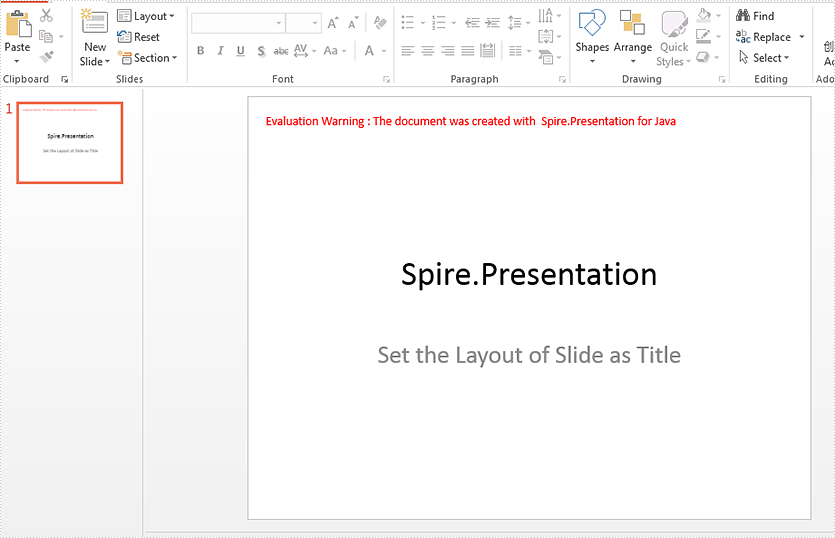
Set the different layout of the slides
import com.spire.presentation.*;
public class setDifferentSlideLayout {
public static void main(String[] args) throws Exception{
//Create a PPT document
Presentation presentation = new Presentation();
//Remove the default slide
presentation.getSlides().removeAt(0);
//Loop through slide layouts
for (SlideLayoutType type : SlideLayoutType.values())
{
//Append slide by specified slide layout
presentation.getSlides().append(type);
}
//Save the document
presentation.saveToFile("Result.pptx", FileFormat.PPTX_2013);
presentation.dispose();
}
}
Effective screenshot: