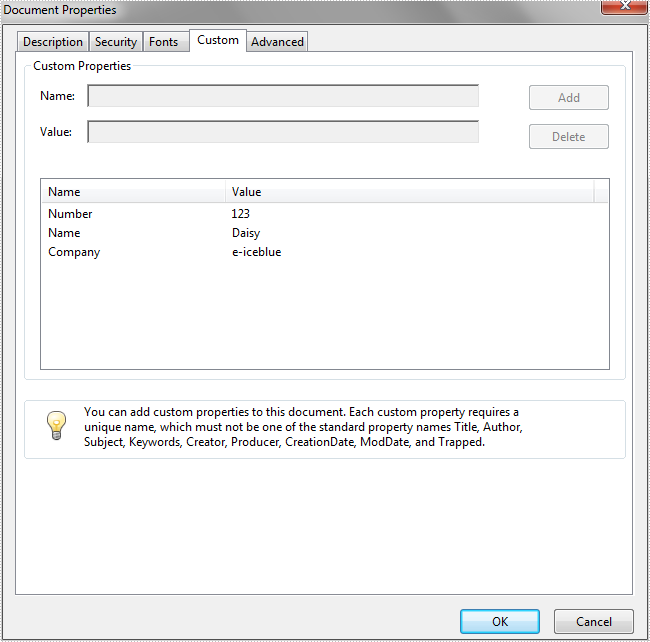We have already demonstrated how to set PDF Document Properties in Java. This article we will show you how to set custom properties for PDF files in Java.
import com.spire.pdf.*;
public class PDFCustomProperties {
public static void main(String[] args) throws Exception {
String inputPath = "Sample.pdf";
PdfDocument doc = new PdfDocument(inputPath);
doc.loadFromFile(inputPath);
//Set the custom properties
doc.getDocumentInformation().setCustomerDefined("Number", "123");
doc.getDocumentInformation().setCustomerDefined("Name", "Daisy");
doc.getDocumentInformation().setCustomerDefined("Company", "e-iceblue");
//Save the document to file
doc.saveToFile("Output/result.pdf");
doc.close();
}
}
Effective screenshot after adding custom properties to PDF document: