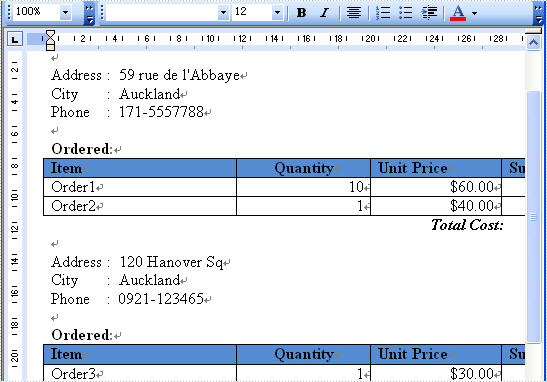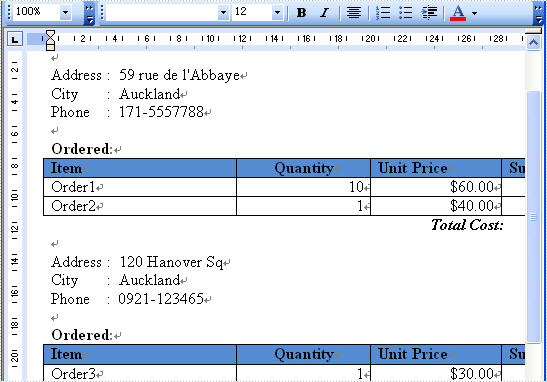The sample demonstrates how to merge nestedmail into a document.
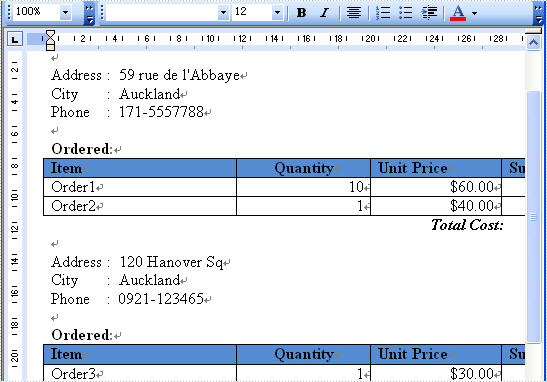
private void button1_Click(object sender, EventArgs e)
{
List list = new List();
DataSet dsData = new DataSet();
dsData.ReadXml(@"..\..\..\..\..\..\Data\Orders.xml");
//Create word document
Document document = new Document();
document.LoadFromFile(@"..\..\..\..\..\..\Data\Invoice.doc");
DictionaryEntry dictionaryEntry = new DictionaryEntry("Customer", string.Empty);
list.Add(dictionaryEntry);
dictionaryEntry = new DictionaryEntry("Order", "Customer_Id = %Customer.Customer_Id%");
list.Add(dictionaryEntry);
document.MailMerge.ExecuteWidthNestedRegion(dsData, list);
//Save doc file.
document.SaveToFile("Sample.doc", FileFormat.Doc);
//Launching the MS Word file.
WordDocViewer("Sample.doc");
}
private void WordDocViewer(string fileName)
{
try
{
System.Diagnostics.Process.Start(fileName);
}
catch { }
}
Private Sub button1_Click(ByVal sender As Object, ByVal e As EventArgs) Handles button1.Click
Dim list_Renamed As New List(Of DictionaryEntry)()
Dim dsData As New DataSet()
dsData.ReadXml("..\..\..\..\..\..\Data\Orders.xml")
'Create word document
Dim document_Renamed As New Document()
document_Renamed.LoadFromFile("..\..\..\..\..\..\Data\Invoice.doc")
Dim dictionaryEntry_Renamed As New DictionaryEntry("Customer", String.Empty)
list_Renamed.Add(dictionaryEntry_Renamed)
dictionaryEntry_Renamed = New DictionaryEntry("Order", "Customer_Id = %Customer.Customer_Id%")
list_Renamed.Add(dictionaryEntry_Renamed)
document_Renamed.MailMerge.ExecuteWidthNestedRegion(dsData, list_Renamed)
'Save doc file.
document_Renamed.SaveToFile("Sample.doc", FileFormat.Doc)
'Launching the MS Word file.
WordDocViewer("Sample.doc")
End Sub
Private Sub WordDocViewer(ByVal fileName As String)
Try
Process.Start(fileName)
Catch
End Try
End Sub