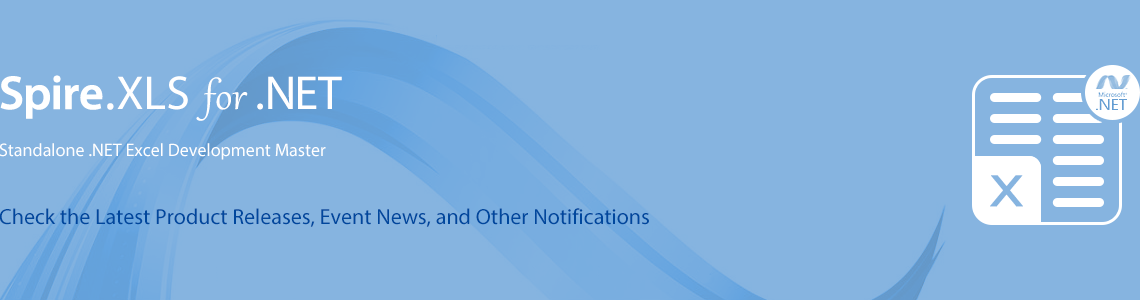We are excited to announce the release of Spire.XLS 14.1. This version adds XLT, XLTX, and XLTM formats to the FileFormat enumeration and improves the memory usage of converting worksheets to images. Besides, it also enhances the conversion from Excel to PDF and CSV. Furthermore, some known issues are fixed successfully in this version, such as the issue that retrieving cells failed. More details are listed below.
Here is a list of changes made in this release
| Category | ID | Description |
| New feature | SPIREXLS-5036 | Improves the memory usage of converting worksheets to images. |
| New feature | SPIREXLS-5006 | Adds XLT, XLTX, and XLTM formats to the FileFormat enumeration. |
| Bug | SPIREXLS-5016 | Fixed the issue that the program threw System.ArgumentOutOfRangeException when executing sheet.AutoFilters.Clear(). |
| Bug | SPIREXLS-5018 | Fixed the issue that opening the saved XLSX document with MS Excel tool after loading an XLSX document without modifying it and saving it directly to a new XLSX document prompted an error in some of the contents. |
| Bug | SPIREXLS-5022 | Fixed the issue that some contents of the saved XLSX document prompted errors after inserting data into the worksheet and opening the saved XLSX document with MS Excel tool. |
| Bug | SPIREXLS-5023 | Fixed the issue that retrieving cells failed. |
| Bug | SPIREXLS-5025 | Fixed the issue that paging was incorrect after converting Excel to PDF. |
| Bug | SPIREXLS-5028 | Fixed the issue that the content was misplaced after converting Excel to CSV. |
| Bug | SPIREXLS-5032 | Fixed the issue that the text of legend was messy after converting Excel to HTML with .Net Standard package in Linux system. |
| Bug | SPIREXLS-5034 | Fixed the issue that the program threw "No printers are installed" error when loading files under Linux environment. |
| Bug | SPIREXLS-5039 | Fixed the issue that the pivot chart data was incorrect after converting worksheets to pictures. |
| Bug | SPIREXLS-5061 | Fixed the issue that the program threw "Shape failing to render!" error when converting Excel to PDF. |
Click the link below to download Spire.XLS 14.1:
More information of Spire.XLS new release or hotfix: