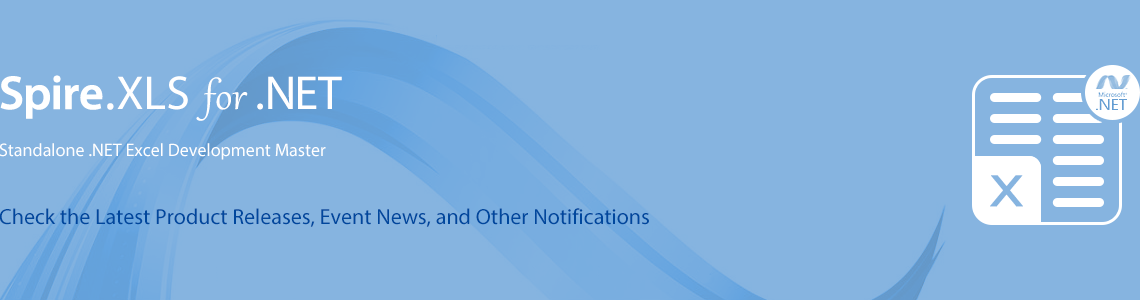We are excited to announce the release of Spire.XLS 13.8.9. This version supports adding signature lines, getting shapes in sheets, and customizing the paper size without scaling the content during printing. Besides, some known issues are fixed in this version, such as the issue that the slicer was lost after saving the Excel document. More details are listed below.
Here is a list of changes made in this release
| Category | ID | Description |
| New feature | SPIREXLS-2146 | Supports customizing the paper size without scaling the content during printing.
sheet.PageSetup.SetCustomPaperSize(224, (float)25.4); sheet.PageSetup.Orientation = PageOrientationType.Portrait; |
| New feature | SPIREXLS-4640 | Supports adding Signature Line.
sheet.Range["A1"].AddSignatureLine("e-iceblue","E-iceblue","123@123.com", "description" ,false, true);
|
| New feature | SPIREXLS-4740 | Supports getting shapes in sheets.
Spire.Xls.Core.IShapes shapes = sheet.Shapes; |
| Bug | SPIREXLS-1782 | Fixes the issue that the program threw an exception when creating HIPERVINCULO formulas in a Spanish environment. |
| Bug | SPIREXLS-4824 SPIREXLS-4830 |
Fixes the issue that the program threw a "NullReferenceException" when loading an Excel document created by the new version of WPS. |
| Bug | SPIREXLS-4842 | Fixes the issue that the slicer was lost after saving Excel. |
| Bug | SPIREXLS-4850 | Fixes the issue that after splitting Excel documents, the generated file prompted the message that the content has error when opening in Microsoft Excel. |
| Bug | SPIREXLS-4851 | Fixes the issue that the program threw "NullReferenceException" when merging multiple Excel documents. |
| Bug | SPIREXLS-4853 | Fixes the issue that the program threw "NullReferenceException" when loading Excel documents. |
Click the link to download Spire.XLS 13.8.9:
More information of Spire.XLS new release or hotfix: