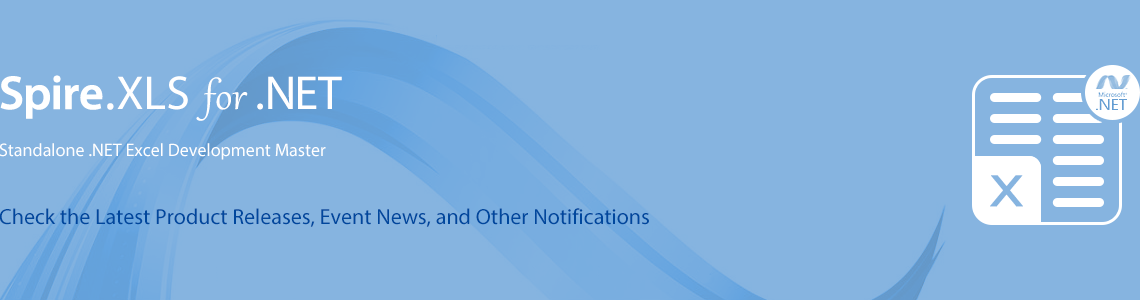We are excited to announce the release of Spire.XLS 13.10.1. This version improves the efficiency of Excel to PDF conversion and supports customizing the names of pivot table fields. It also enhances the conversion from Excel to HTML. Moreover, some known issues are fixed in this version, such as the issue that deleted annotations were not removed successfully from the document. More details are listed below.
Here is a list of changes made in this release
| Category | ID | Description |
| New feature | SPIREXLS-4907 | Improves the efficiency of Excel to PDF conversion. |
| New feature | SPIREXLS-4857 | Supports customizing the names of pivot table fields.
sheet.PivotTables[0].RowFields[0].CustomName = "rowName"; sheet.PivotTables[0].ColumnFields[0].CustomName = "colName"; sheet.PivotTables[0].PivotFields[0].CustomName = "fieldName1"; sheet.PivotTables[0].DataFields[0].CustomName = "dataName"; |
| Bug | SPIREXLS-4883 | Fixes the issue that the position of images changed after converting Excel to HTML. |
| Bug | SPIREXLS-4897 | Fixes the issue that deleted annotations were not successfully removed from the document. |
| Bug | SPIREXLS-4909 | Fixes the issue that the program threw System.OverflowException exception when reading Excel documents. |
Click the link below to download Spire.XLS 13.10.1:
More information of Spire.XLS new release or hotfix: