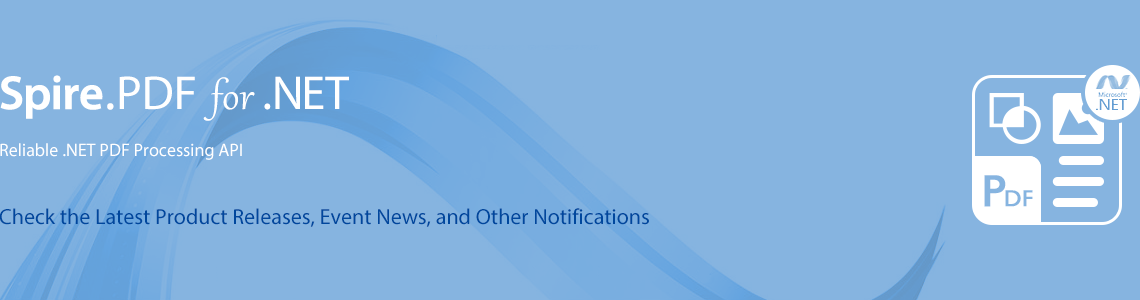Spire.PDF 8.4.15 enhances the conversion from PDF to Word and PDF to images
2022-04-21 02:53:47
We are glad to announce the release of Spire.PDF 8.4.15. This version enhances the conversion from PDF to Word and PDF to images. In addition, it fixes some known issues such as the memory consumption wasn't release immediately after merging PDF files. More details are listed below. Here is a list of changes made in this release Category ID Description Bug SPIREPDF-349 SPIREPDF-372 SPIREPDF-377 Fixes the issue that the content was incorrect after converting XPS to PDF. Bug SPIREPDF-386 Fixes the issue that the application threw "OutOfMemoryException" when converting XPS to PDF. Bug SPIREPDF-438 Fixes the issue that the signature…
Spire.PDF 8.3.9 supports filling XFA image field
2022-03-23 01:58:07
We are glad to announce the release of Spire.PDF 8.3.9. This version supports filling XFA image field. In addition, it fixes some known issues such as the merged PDF file was unable to be opened. More details are listed below. Here is a list of changes made in this release Category ID Description New feature SPIREPDF-415 Supports filling XFA image field. PdfDocument pdfDocument = new PdfDocument(); pdfDocument.LoadFromFile(inputFile); PdfFormWidget form = pdfDocument.Form as PdfFormWidget; if (form.XFAForm != null) { List<XfaField> xFields = form.XFAForm.XfaFields; for (int i = 0; i < xFields.Count; i++) { if (xFields[i] is XfaImageField) { XfaImageField xImageField =…
Spire.PDF 8.2.2 supports getting JavaScript strings from the PDF form field
2022-02-22 03:04:54
We are glad to announce the release of Spire.PDF 8.2.2. This version supports getting JavaScript strings from the PDF form field. It also enhances the conversion from PDF to Image. In addition, it fixes some known issues such as the calculation of the added JavaScriptAction did not take effect. More details are listed below. Here is a list of changes made in this release Category ID Description New feature SPIREPDF-3165 Supports getting JavaScript strings from the PDF form field. Spire.Pdf.PdfDocument doc = new Spire.Pdf.PdfDocument(); doc.LoadFromFile(@"input.pdf", FileFormat.PDF); PdfFormWidget fw = doc.Form as PdfFormWidget; StringBuilder sb = new StringBuilder(); for (int i…
Spire.PDF 8.1.4 supports converting OFD to PDF and image
2022-01-19 08:54:23
We are glad to announce the release of Spire.PDF 8.1.4. This version supports converting OFD to PDF and image, and support setting layer print properties, as well as supports adding InkAnnotation. In addition, it fixes some known issues such as the extracted text was incorrect. More details are listed below. Here is a list of changes made in this release Category ID Description New feature - Supports converting OFD to PDF and image. OfdConverter converter = new OfdConverter("inputFile"); converter.ToPdf("outputFile"); converter.ToImage(pageIndex); converter.ToImage(pageIndex, dpiX, dpiY); New feature SPIREPDF-2732 Supports setting layer print properties. converter.ToLinearizedPdf("Linearized.pdf"); PdfDocument pdfDoc = new PdfDocument(); pdfDoc.LoadFromFile(inputFile); Spire.Pdf.PdfPageBase page;…
Spire.PDF 8.1 supports removing JavaScript of the PDF document
2022-01-06 01:28:27
We are glad to announce the release of Spire.PDF 8.1. This version supports removing JavaScript of the PDF document. It also enhances the conversion from PDF to PDF/A. In addition, it fixes some known issues such as the content was incorrect after printing. More details are listed below. Here is a list of changes made in this release Category ID Description New feature SPIREPDF-3345SPIREPDF-4825 Supports removing JavaScript of the PDF document. PdfDocument doc = new PdfDocument(@"input.pdf"); doc.RemoveDocumentJavaScript(); doc.SaveToFile(@"output.pdf", FileFormat.PDF); Bug SPIREPDF-1245 Fixes the issue that the text content extracted was incorrect. Bug SPIREPDF-3731 Fixes the issue that the signature was…
Spire.PDF 7.12.1 supports .NET 6.0
2021-12-08 02:57:01
We are pleased to announce the release of Spire.PDF 7.12.1. This version supports NET 6.0, as well as supports getting the PDF page where the attachment is located, also supports to adds the methods of decrypting PDFs. In addition, it enhances the conversion from PDF to OFD, XPS to PDF, PDF to images. Besides, it fixes some known issues such as the result PDF size became larger after deleting image. More details are listed below. Here is a list of changes made in this release Category ID Description New feature SPIREPDF-4762 Supports .NET 6.0 New feature SPIREPDF-4577 Adds the methods…
Spire.PDF 7.11.1 supports converting PDF to linearized PDF
2021-11-09 05:19:08
We are glad to announce the release of Spire.PDF 7.11.1. This version supports converting PDF to linearized PDF. Meanwhile, it enhances the conversion from PDF to images and some known bugs have been successfully fixed. Here is a list of changes made in this release Category ID Description New feature - Supports converting PDF to linearized PDF. PdfToLinearizedPdfConverter converter = new PdfToLinearizedPdfConverter("inputFile"); converter.ToLinearizedPdf("outputFile"); Bug SPIREPDF-2356 Fixes the issue that the content was incorrect after converting PDF to Word. Bug SPIREPDF-4311 Optimizes the time for converting PDF to images. Bug SPIREPDF-4587 Fixes the issue that an error prompted when opening the…
Spire.PDF 7.10.4 supports setting document properties when converting PDF to Doc/Docx
2021-10-18 02:03:00
We are glad to announce the release of Spire.PDF 7.10.4. This version brings some new features. For instance, it supports setting document properties when converting PDF to Doc/Docx, supports creating poly line annotations and extracting table. In addition, it also enhances the conversion from PDF to SVG and fixes issues occurred that the content was incorrect when adding SVG to PDF. More details are listed below. Here is a list of changes made in this release Category ID Description New feature SPIREPDF-4564 Supports setting document properties when converting PDF to Doc/Docx. Spire.Pdf.Conversion.PdfToDocConverter doc = new Spire.Pdf.Conversion.PdfToDocConverter(inputFile); doc.DocxOptions.Title = "PDFTODOCX"; doc.DocxOptions.Subject…