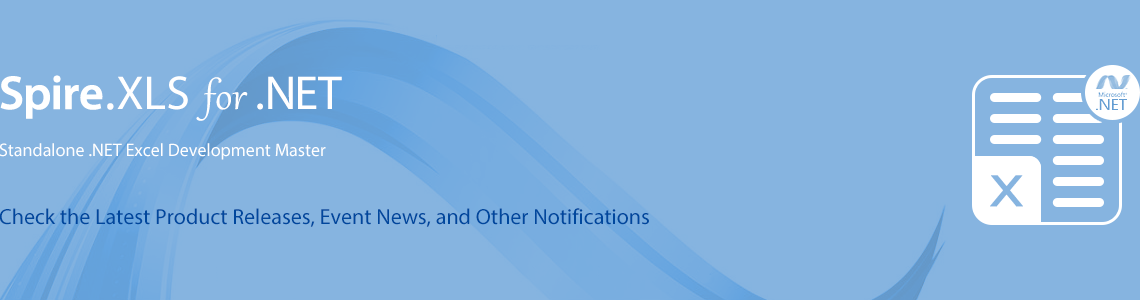We are excited to announce the release of Spire.XLS 14.9.5. The latest version supports adding filters to row fields/column fields of pivot tables. Furthermore, some known bugs are successfully fixed in this update, such as the issue that the content is incorrect when converting Excel documents to images. More details are listed below.
Here is a list of changes made in this release
| Category | ID | Description |
| New feature | SPIREXLS-5255 | Supports adding filters to row fields/column fields of pivot tables.
XlsPivotTable pt1 = workbook.Worksheets["PivotTable_1"].PivotTables[0] as XlsPivotTable; pt1.RowFields[0].AddValueFilter(PivotValueFilterType.Between, pt1.DataFields[0], 100000, 1000000); pt1.ColumnFields[0].AddValueFilter(PivotValueFilterType.Between, pt1.DataFields[0], 100000, 1000000); pt1.CalculateData(); |
| New feature | SPIREXLS-5393 | Supports the TEXTBEFORE formula.
workbook.Worksheets[0].Range["A1"].Formula = "=TEXTBEFORE(\"Red riding hood's, red hood\", \"hood\")"; |
| New feature | SPIREXLS-5394 | Supports the TEXTSPLIT formula.
Supports the issue that the TEXTSPLIT formula is now available. workbook.Worksheets[0].Range["B2:D2"].FormulaArray = "=TEXTSPLIT(A2, \" \")"; |
| New feature | SPIREXLS-5397 | Supports the TEXTAFTER formula.
workbook.Worksheets[0].Range["A3"].Formula = "=TEXTAFTER(\"Red riding hood’s, red hood\", \"\")"; |
| Bug | SPIREXLS-5355 | Fixes the issue that the content is incorrect when converting Excel documents to images. |
| Bug | SPIREXLS-5467 | Fixes the issue that an exception "System.InvalidCastException" is thrown when copying worksheets containing charts. |
| Bug | SPIREXLS-5468 | Fixes the issue that there is a discrepancy in data after the decimal point when converting Excel documents to PDF. |
Click the link to download Spire.XLS 14.9.5:
More information of Spire.XLS new release or hotfix: