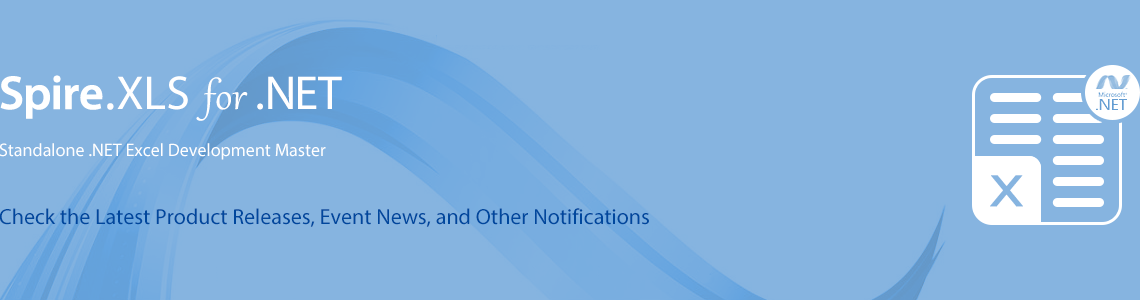We're pleased to announce the release of Spire.XLS 14.5.3. This version supports adding images to the first page header and footer, obtaining active selection range, as well as finding cells based on regular expressions. In addition, some known issues that occurred when converting Excel to PDF/ images, importing data into Excel, and autofitting columns have been successfully fixed. More details are shown below.
Here is a list of changes made in this release
| Category | ID | Description |
| New feature | SPIREXLS-5128 | Supports adding images to the first page header and footer.
//Load image System.Drawing.Image bufferedImage = System.Drawing.Image.FromFile(inputFile_Img); //Set image on first page header and footer wb.Worksheets[0].PageSetup.FirstLeftHeaderImage = bufferedImage; wb.Worksheets[0].PageSetup.FirstLeftFooterImage = bufferedImage; wb.Worksheets[1].PageSetup.FirstCenterHeaderImage = bufferedImage; wb.Worksheets[1].PageSetup.FirstCenterFooterImage = bufferedImage; wb.Worksheets[2].PageSetup.FirstRightHeaderImage = bufferedImage; wb.Worksheets[2].PageSetup.FirstRightFooterImage = bufferedImage; |
| New feature | SPIREXLS-5195 | Supports obtaining active selection range.
Worksheet worksheet = workbook.Worksheets[0];
string Information = null;
foreach (CellRange range in worksheet.ActiveSelectionRange)
{
Information += "RangeAddressLocal:"+ range.RangeAddressLocal+"\r\n";
Information += "ColumnCount:" + range.ColumnCount + "\r\n";
Information += "ColumnWidth:" + range.ColumnWidth + "\r\n";
Information += "Column:" + range.Column + "\r\n";
Information += "RowCount:" + range.RowCount+ "\r\n";
Information += "RowHeight:" + range.RowHeight + "\r\n";
Information += "Row:" + range.Row + "\r\n";
}
File.WriteAllText(outputFile_TXT,Information);
|
| New feature | SPIREXLS-5200 | Supports finding cells based on regular expressions.
CellRange[] ranges = sheet.FindAllString(".*test.", false, false, true);
|
| Bug | SPIREXLS-5075 | Fixes the issue that the image was lost after converting Excel to image. |
| Bug | SPIREXLS-5151 | Fixes the issue that the content in the generated PDF document was lost after converting Excel to PDF on the Kirin system. |
| Bug | SPIREXLS-5186 | Fixes the issue that the application threw the "System.NullPointerException" when converting sheet to image. |
| Bug | SPIREXLS-5197 | Fixes the issue that the border obtained from merged area was incorrect. |
| Bug | SPIREXLS-5198 | Fixes the issue that the text and alternative text obtained from checkboxes were incorrect. |
| Bug | SPIREXLS-5214 | Fixes the issue that it failed to set the active cell using the SetActiveCell() method. |
| Bug | SPIREXLS-5216 | Fixes the issue that the textboxes added to charts were not displayed. |
| Bug | SPIREXLS-5218 | Fixes the issue that the name obtained from checkbox was incorrect. |
| Bug | SPIREXLS-5225 | Fixes the issue that the mouse cursor position was incorrect after importing data into Excel using the InsertDataTable() method. |
| Bug | SPIREXLS-5228 | Fixes the issue that some graphics and lines were lost after converting Excel document to PDF document. |
| Bug | SPIREXLS-5234 | Fixes the issue that it failed to autofit columns using the AutoFitCoumns() method. |
Click the link to download Spire.XLS 14.5.3:
More information of Spire.XLS new release or hotfix: