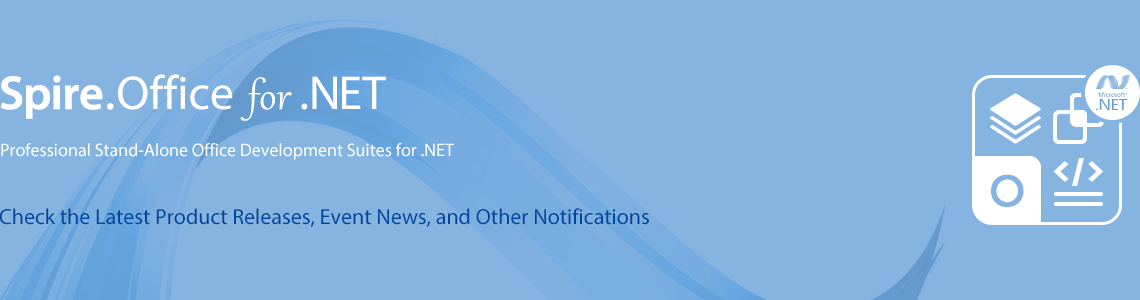We are excited to announce the release of Spire.Office 9.3.1. In this version, Spire.Doc supports parsing GIF format content in Word documents; Spire.Presentation supports AI features and setting PPTX to SVG conversion options; Spire.DocViewer supports WPF and MAUI platforms; Spire.XLS supports PivotTable grouping functionality; Spire.PDFViewer supports obtaining the coordinates of a mouse click relative to the PDF page content. In additions, a lot of known issues are fixed successfully in this version. More details are listed below.
In this version, the most recent versions of Spire.Doc, Spire.PDF, Spire.XLS, Spire.Presentation, Spire.Email, Spire.DocViewer, Spire.PDFViewer, Spire.Spreadsheet, Spire.OfficeViewer, Spire.DataExport, and Spire.Barcode are included.
DLL Versions:
- Spire.Doc.dll v12.2.10
- Spire.Pdf.dll v10.3.7
- Spire.XLS.dll v14.3.3
- Spire.Presentation.dll v9.3.4
- Spire.Barcode.dll v7.2.9
- Spire.Spreadsheet.dll v7.4.6
- Spire.Email.dll v6.5.10
- Spire.DocViewer.Forms.dll v8.7.8
- Spire.PdfViewer.Forms.dll v7.12.11
- Spire.PdfViewer.Asp.dll v7.12.11
- Spire.OfficeViewer.Forms.dll v8.7.6
- Spire.DataExport.dll v4.9.0
- Spire.DataExport.ResourceMgr.dll v2.1.0
Click the link to get the version Spire.Office 9.3.1:
More information of Spire.Office new release or hotfix:
Here is a list of changes made in this release
Spire.Doc
| Category |
ID |
Description |
| New feature |
SPIREDOC-10052 |
Supports parsing GIF format content in Word documents. |
| Bug |
SPIREDOC-10154 |
Fixes the issue that incorrect bullets were retrieved. |
| Bug |
SPIREDOC-10160 |
Fixes the issue that GIF format was converted to PNG format after mail merge. |
| Bug |
SPIREDOC-10233 |
Fixes the issue that private font embedding failed when converting Word to PDF. |
| Bug |
SPIREDOC-10234 |
Fixes the issue that characters were incorrect when converting Word to PDF. |
| Bug |
SPIREDOC-10235 |
Fixes the issue that reading fonts failed when converting Word to PDF on MAC systems. |
| Bug |
SPIREDOC-10261 |
Fixes the issue that the program threw "System.NullReferenceException" exception when loading a Docx document. |
| Bug |
SPIREDOC-10295 |
Fixes the issue that the table would have extra borders after loading a Docx document and saving it as a new document. |
| Bug |
SPIREDOC-10305 |
Fixes the issue that the program threw "System.ArgumentException" exception when comparing two Word documents. |
| Bug |
SPIREDOC-10308 |
Fixes the issue that the program hung when getting page count. |
| Bug |
SPIREDOC-10318 |
Fixes the issue that the program threw "System.InvalidCastException" when comparing two Word documents. |
Spire.XLS
| Category |
ID |
Description |
| New feature |
SPIREXLS-765 |
Supports PivotTable grouping function.
XlsPivotTable pt = worksheet.PivotTables[0] as XlsPivotTable;
IPivotField field = pt.RowFields[0];
DateTime start = new DateTime(2024, 5, 6);
DateTime end = new DateTime(2024, 10, 6);
PivotGroupByTypes[] types = new PivotGroupByTypes[]{ PivotGroupByTypes.Days };
field.CreateGroup(start, end, types, 1);
|
| New feature |
SPIREXLS-5091 |
Supports adding FindAll() method to CellRange.
Workbook workbook = new Workbook();
workbook.LoadFromFile(@"test.xlsx");
Worksheet sheet = workbook.Worksheets[0];
sheet.Range["A1"].FindAll()
|
| New feature |
SPIREXLS-5123 |
Supports setting "Repeat All Item Labels" for PivotTable.
foreach (XlsPivotTable pt in wb.Worksheets["PivotTable"].PivotTables)
{
pt.Options.RepeatAllItemLabels = true;
}
|
| Bug |
SPIREXLS-5097 |
Fixes the issue that the content was incorrect after saving Excel files. |
| Bug |
SPIREXLS-5103 |
Fixes the issue that the sheet content exported using ExportDataTable was incorrect. |
| Bug |
SPIREXLS-5105 |
Fixes the issue that formula values were incorrect when converting Excel to PDF. |
| Bug |
SPIREXLS-5106 |
Fixes the issue that the program threw "Size of image is too large" exception when converting Excel to images. |
| Bug |
SPIREXLS-5110 |
Fixes the issue that the PivotTable column names were inconsistent when converting Excel to pictures. |
| Bug |
SPIREXLS-5122 |
Fixes the issue that there were some extra blank comments in result files after using CellRange.Comment.Text. |
| Bug |
SPIREXLS-5125 |
Fixes the issue that the styles were incorrect when converting Excel to PDF. |
| Bug |
SPIREXLS-5126 |
Fixes the issue that the program threw "ArgumentNullException" exception when loading files. |
| Bug |
SPIREXLS-5148 |
Fixed the issue that the program threw "NullReferenceException" exception when splitting a document. |
Spire.PDF
| Category |
ID |
Description |
| Bug |
SPIREPDF-6423 |
Optimizes the high memory consumption when converting multiple TIFF to PDF. |
| Bug |
SPIREPDF-6515 |
Fixes the issue that the application threw a "System.NullReferenceException" when printing PDF documents. |
| Bug |
SPIREPDF-6516 |
Fixes the issue that some content remained in color when converting PDF documents to grayscale. |
| Bug |
SPIREPDF-6528 |
Fixes the issue that the application threw a "System.NullReferenceException" when using the split() method. |
| Bug |
SPIREPDF-6531 |
Fixes the issue that the application threw a "System.IndexOutOfRangeException" when extracting text. |
| Bug |
SPIREPDF-6547 |
Fixes the issue that the results of searching for highlighted text were incorrect. |
| Bug |
SPIREPDF-6549 |
Fixes the issue that the application threw an exception when using PdfCode39Barcode to generate barcodes for data with "*" |
| Bug |
SPIREPDF-6550 |
Fixes the issue that the digital signature verification result was incorrect. |
| Bug |
SPIREPDF-6555 |
Fixes the issue that spaces disappeared after converting PDF documents to PPT. |
| Bug |
SPIREPDF-6558 |
Fixes the issue that the application threw an "Empty convert-string" exception when saving PDF documents. |
| Bug |
SPIREPDF-6568 |
Fixes the issue that the application threw a "System.OverflowException" when loading PDF documents. |
| Bug |
SPIREPDF-6574 |
Fixes the issue that the application threw a "System.ArgumentException" when converting PDF to XPS. |
| Bug |
SPIREPDF-6575 |
Fixes the issue that the action JavaScript code of the form button field could not be obtained. |
Spire.Presentation
New features and bug fixes:
| Category |
ID |
Description |
| New feature |
SPIREPPT-2445 |
Support retrieving the default font styles of a PowerPoint document.
Presentation presentation = new Presentation();
presentation.LoadFromFile(inputFile);
IAutoShape shape = presentation.Slides[0].Shapes[0] as IAutoShape;
DefaultTextRangeProperties format = shape.TextFrame.Paragraphs[0].TextRanges[0].DisPlayFormat;
File.AppendAllText(outputFile, "text :" + shape.TextFrame.Paragraphs[0].TextRanges[0].Text + "\r\n");
File.AppendAllText(outputFile, "is bold :" + format.IsBold + "\r\n");
File.AppendAllText(outputFile, "is italic :" + format.IsItalic + "\r\n");
|
| New feature |
SPIREPPT-2451 |
Adds SaveToSvgOption for settings PPTX to SVG conversion options.
Presentation ppt = new Presentation();
ppt.LoadFromFile(inputFile);
ppt.SaveToSvgOption.SaveUnderlineAsDecoration = true;
byte[] svgByte = ppt.Slides[0].Shapes[0].SaveAsSvgInSlide();
FileStream fs = new FileStream(outputFile + "1.svg", FileMode.Create);
fs.Write(svgByte, 0, svgByte.Length);
fs.Close();
|
| New feature |
SPIREPPT-2459 |
Adds the showMasterShapes property to the ILayout class to display background shapes.
Presentation presentation = new Presentation();
presentation.LoadFromFile(@"in.pptx");
bool showMasterShape = presentation.Slides[1].Layout.ShowMasterShapes;
|
| Bug |
SPIREPPT-2443 |
Fixes the issue that the gradient color was incorrect when converting PPTX to SVG. |
| Bug |
SPIREPPT-2452 |
Fixes the issue that the image quality degraded when converting PPTX to PDF. |
| Bug |
SPIREPPT-2453 |
Fixes the issue that the text space was lost when converting shape to SVG. |
| Bug |
SPIREPPT-2454 |
Fixes the issue that the content was incorrect when loading and saving PPTX documents. |
AI functions and APIs:
| Function |
API |
| Text polishing |
public string Polish(IShape shape,string language); |
| Translation |
public string Translate(ISlide slide, string language); |
| Summarization |
public string Summarize(IShape shape, string language); |
| Presentation generation |
public Presentation Generate(string describe, string language, bool genareteBackGroundImage); |
| Questioning |
public string Ask(string question, bool enableHistory = false); |
| Document search |
public string DocumentSearch(string question, string file_server_path, bool enableHistory = false); |
| Image generation |
public Stream ImageGenerate(string description); |
Spire.DocViewer
| Category |
Description |
| New feature |
Supports .NET 6.0, including WPF and Windows Form. |
| New feature |
Supports MAUI platform (.NET 7.0), currently only for Windows and Android. |
Spire.PDFViewer
| Category |
ID |
Description |
| New feature |
SPIREPDFVIEWER-454 |
Spire.PdfDocumentViewer supports obtaining the coordinates of a mouse click relative to the PDF page content.
private void Form1_Load(object sender, EventArgs e)
{
this.pdfDocumentViewer1.LoadFromFile("1.pdf");
this.pdfDocumentViewer1.MouseDown += new MouseEventHandler(PV_Click);
}
private void PV_Click(object sender, MouseEventArgs e)
{
string outputFile = "out.Pdf";
string outputFile_TXT = "out.txt";
File.Delete(outputFile_TXT);
if (e.Button == MouseButtons.Left)
{
PointF[] controlPositions = new PointF[] { e.Location};
Spire.PdfViewer.Forms.PagePosition[] pagePositions = this.pdfDocumentViewer1.ControlToPage(controlPositions);
string fileName = this.pdfDocumentViewer1.FileName;
PdfDocument doc = new PdfDocument();
doc.LoadFromFile(fileName,FileFormat.PDF);
PdfPageBase page = doc.Pages[pagePositions[0].PageIndex];
RectangleF bounds = new RectangleF(pagePositions[0].Position, new SizeF(100, 100));
PdfTextExtractor textExtractor = new PdfTextExtractor(page);
PdfTextExtractOptions option = new PdfTextExtractOptions();
option.ExtractArea = bounds;
string text = textExtractor.ExtractText(option);
PdfFont font = new PdfFont(PdfFontFamily.Helvetica, 11);
PdfTextWidget pdfTextbox = new PdfTextWidget();
pdfTextbox.Font = font;
pdfTextbox.Brush = PdfBrushes.Red;
pdfTextbox.Text = "stamp";
pdfTextbox.Draw(page, bounds);
doc.Pages[pagePositions[0].PageIndex].Canvas.DrawRectangle(PdfPens.Red, bounds);
doc.SaveToFile(outputFile);
File.AppendAllText(outputFile_TXT, "Position: " + pagePositions[0].Position.ToString() + "\ntext:\r\n " + text);
MessageBox.Show("finish");
doc.Dispose();
}
}
|