Line annotation appears as a straight line on PDF page, we can use it to insert text or give directions to readers. When moving onto the line annotation, it will display a pop up window with the comment text we added. This article introduces how to add a line annotation to PDF document programmatically using Spire.PDF and C#.
Code snippet:
Step 1: Create a PDF document and add a new page.
PdfDocument document = new PdfDocument(); PdfPageBase page = document.Pages.Add();
Step 2: Create a line annotation using the PdfLineAnnotation(int[] linePoints, string text) constructor.
int[] linePoints = new int[] { 100, 450, 180, 450 };
PdfLineAnnotation lineAnnotation = new PdfLineAnnotation(linePoints, "Comment Text");
Step 3: Set the properties of the line annotation.
//Set the line border lineAnnotation.lineBorder.BorderStyle = PdfBorderStyle.Solid; lineAnnotation.lineBorder.BorderWidth = 1; //Set the line intent lineAnnotation.LineIntent = PdfLineIntent.LineDimension; //Set the line style lineAnnotation.BeginLineStyle = PdfLineEndingStyle.Butt; lineAnnotation.EndLineStyle = PdfLineEndingStyle.Diamond; lineAnnotation.Flags = PdfAnnotationFlags.Default; //Set the line color lineAnnotation.InnerLineColor = new PdfRGBColor(Color.Green); lineAnnotation.BackColor = new PdfRGBColor(Color.Green); //Set the leader line lineAnnotation.LeaderLineExt = 0; lineAnnotation.LeaderLine = 0;
Step 4: Add the line annotation to the page.
page.Annotations.Add(lineAnnotation);
Step 5: Save the document.
document.SaveToFile("LineAnnotation.pdf");
Screenshot:
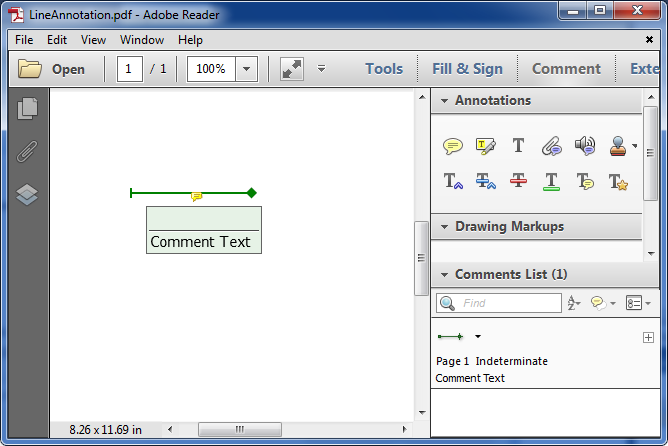
Full code:
using Spire.Pdf;
using Spire.Pdf.Annotations;
using System.Drawing;
using Spire.Pdf.Graphics;
using Spire.Pdf.Fields;
namespace Add_line_annotation_to_PDF
{
class Program
{
static void Main(string[] args)
{
//Create a PDF document and add a new page
PdfDocument document = new PdfDocument();
PdfPageBase page = document.Pages.Add();
int[] linePoints = new int[] { 100, 450, 180, 450 };
//Create a line annotation
PdfLineAnnotation lineAnnotation = new PdfLineAnnotation(linePoints, "Comment Text");
//Set the line border
lineAnnotation.lineBorder.BorderStyle = PdfBorderStyle.Solid;
lineAnnotation.lineBorder.BorderWidth = 1;
//Set the line intent
lineAnnotation.LineIntent = PdfLineIntent.LineDimension;
//Set the line style
lineAnnotation.BeginLineStyle = PdfLineEndingStyle.Butt;
lineAnnotation.EndLineStyle = PdfLineEndingStyle.Diamond;
lineAnnotation.Flags = PdfAnnotationFlags.Default;
//Set the line color
lineAnnotation.InnerLineColor = new PdfRGBColor(Color.Green);
lineAnnotation.BackColor = new PdfRGBColor(Color.Green);
//Set the leader line
lineAnnotation.LeaderLineExt = 0;
lineAnnotation.LeaderLine = 0;
//Add the line annotation to the page
page.Annotations.Add(lineAnnotation);
//Save the document
document.SaveToFile("LineAnnotation.pdf");
}
}
}

