The sample demonstrates how to Copy Excel Worksheet in Silverlight via Spire.XLS.
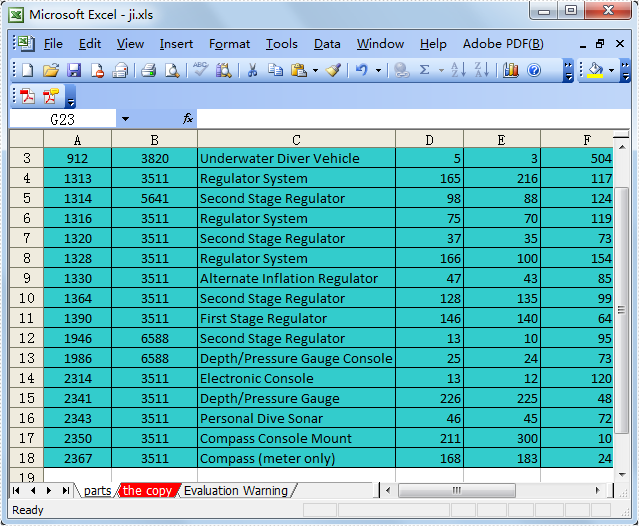
<Application xmlns="http://schemas.microsoft.com/winfx/2006/xaml/presentation"
xmlns:x="http://schemas.microsoft.com/winfx/2006/xaml"
x:Class="copySheet.App">
<Application.Resources>
</Application.Resources>
</Application>
using System;
using System.Windows;
namespace copySheet
{
public partial class App : Application
{
public App()
{
this.Startup += this.Application_Startup;
this.Exit += this.Application_Exit;
this.UnhandledException += this.Application_UnhandledException;
InitializeComponent();
}
private void Application_Startup(object sender, StartupEventArgs e)
{
this.RootVisual = new MainPage();
}
private void Application_Exit(object sender, EventArgs e)
{
}
private void Application_UnhandledException(object sender, ApplicationUnhandledExceptionEventArgs e)
{
// If the app is running outside of the debugger then report the exception using
// the browser's exception mechanism. On IE this will display it a yellow alert
// icon in the status bar and Firefox will display a script error.
if (!System.Diagnostics.Debugger.IsAttached)
{
// NOTE: This will allow the application to continue running after an exception has been thrown
// but not handled.
// For production applications this error handling should be replaced with something that will
// report the error to the website and stop the application.
e.Handled = true;
Deployment.Current.Dispatcher.BeginInvoke(delegate { ReportErrorToDOM(e); });
}
}
private void ReportErrorToDOM(ApplicationUnhandledExceptionEventArgs e)
{
try
{
string errorMsg = e.ExceptionObject.Message + e.ExceptionObject.StackTrace;
errorMsg = errorMsg.Replace('"', '\'').Replace("\r\n", @"\n");
System.Windows.Browser.HtmlPage.Window.Eval("throw new Error(\"Unhandled Error in Silverlight Application " + errorMsg + "\");");
}
catch (Exception)
{
}
}
}
}
Imports System.Windows
Namespace copySheet
Partial Public Class App
Inherits Application
Public Sub New()
AddHandler Me.Startup, AddressOf Application_Startup
AddHandler Me.Exit, AddressOf Application_Exit
AddHandler Me.UnhandledException, AddressOf Application_UnhandledException
InitializeComponent()
End Sub
Private Sub Application_Startup(ByVal sender As Object, ByVal e As StartupEventArgs)
Me.RootVisual = New MainPage()
End Sub
Private Sub Application_Exit(ByVal sender As Object, ByVal e As EventArgs)
End Sub
Private Sub Application_UnhandledException(ByVal sender As Object, ByVal e As ApplicationUnhandledExceptionEventArgs)
' If the app is running outside of the debugger then report the exception using
' the browser's exception mechanism. On IE this will display it a yellow alert
' icon in the status bar and Firefox will display a script error.
If Not Debugger.IsAttached Then
' NOTE: This will allow the application to continue running after an exception has been thrown
' but not handled.
' For production applications this error handling should be replaced with something that will
' report the error to the website and stop the application.
e.Handled = True
Deployment.Current.Dispatcher.BeginInvoke(Sub() ReportErrorToDOM(e))
End If
End Sub
Private Sub ReportErrorToDOM(ByVal e As ApplicationUnhandledExceptionEventArgs)
Try
Dim errorMsg As String = e.ExceptionObject.Message + e.ExceptionObject.StackTrace
errorMsg = errorMsg.Replace(""""c, "'"c).Replace(vbCrLf, vbLf)
System.Windows.Browser.HtmlPage.Window.Eval("throw new Error(""Unhandled Error in Silverlight Application " & errorMsg & """);")
Catch e1 As Exception
End Try
End Sub
End Class
End Namespace
<UserControl x:Class="copySheet.MainPage"
xmlns="http://schemas.microsoft.com/winfx/2006/xaml/presentation"
xmlns:x="http://schemas.microsoft.com/winfx/2006/xaml"
xmlns:d="http://schemas.microsoft.com/expression/blend/2008"
xmlns:mc="http://schemas.openxmlformats.org/markup-compatibility/2006"
mc:Ignorable="d"
d:DesignHeight="300" d:DesignWidth="400">
<Grid x:Name="LayoutRoot" Background="White" Loaded="LayoutRoot_Loaded">
<Button Content="Run" Height="23" HorizontalAlignment="Left" Margin="296,262,0,0" Name="button1" VerticalAlignment="Top" Width="75" Click="button1_Click" />
</Grid>
</UserControl>
using System.Windows;
using System.Windows.Controls;
using System.Reflection;
using System.IO;
using Spire.Xls;
namespace copySheet
{
public partial class MainPage : UserControl
{
//create a workbook
private Workbook workbook = null;
//create a SaveFileDialog to save the workbook
private SaveFileDialog saveFileDialog = null;
public MainPage()
{
InitializeComponent();
this.workbook = new Workbook();
this.saveFileDialog = new SaveFileDialog();
this.saveFileDialog.Filter = "Excel Documents(*.xls)|*.xls";
}
private void button1_Click(object sender, RoutedEventArgs e)
{
//create a worksheet into the workbook
Worksheet sheetDest = this.workbook.CreateEmptySheet("Sheet2");
//copy the first worksheet to the new worksheet
sheetDest.CopyFrom(this.workbook.Worksheets[0]);
//save the workbook
bool? result = this.saveFileDialog.ShowDialog();
if (result.HasValue && result.Value)
{
using (Stream saveStr = this.saveFileDialog.OpenFile())
{
this.workbook.SaveToStream(saveStr);
}
}
}
private void LayoutRoot_Loaded(object sender, RoutedEventArgs e)
{
//load the Excel template
Assembly assembly = this.GetType().Assembly;
foreach (string name in assembly.GetManifestResourceNames())
{
if (name.EndsWith("parts.xls"))
{
using (Stream fileStr = assembly.GetManifestResourceStream(name))
{
this.workbook.LoadFromStream(fileStr);
}
}
}
}
}
}
Imports System.Windows
Imports System.Windows.Controls
Imports System.Reflection
Imports System.IO
Imports Spire.Xls
Namespace copySheet
Partial Public Class MainPage
Inherits UserControl
'create a workbook
Private workbook As Workbook = Nothing
'create a SaveFileDialog to save the workbook
Private saveFileDialog As SaveFileDialog = Nothing
Public Sub New()
InitializeComponent()
Me.workbook = New Workbook()
Me.saveFileDialog = New SaveFileDialog()
Me.saveFileDialog.Filter = "Excel Documents(*.xls)|*.xls"
End Sub
Private Sub button1_Click(ByVal sender As Object, ByVal e As RoutedEventArgs)
'create a worksheet into the workbook
Dim sheetDest As Worksheet = Me.workbook.CreateEmptySheet("Sheet2")
'copy the first worksheet to the new worksheet
sheetDest.CopyFrom(Me.workbook.Worksheets(0))
'save the workbook
Dim result? As Boolean = Me.saveFileDialog.ShowDialog()
If result.HasValue AndAlso result.Value Then
Using saveStr As Stream = Me.saveFileDialog.OpenFile()
Me.workbook.SaveToStream(saveStr)
End Using
End If
End Sub
Private Sub LayoutRoot_Loaded(ByVal sender As Object, ByVal e As RoutedEventArgs)
'load the Excel template
Dim [assembly] As System.Reflection.Assembly = Me.GetType().Assembly
For Each name As String In [assembly].GetManifestResourceNames()
If name.EndsWith("parts.xls") Then
Using fileStr As Stream = [assembly].GetManifestResourceStream(name)
Me.workbook.LoadFromStream(fileStr)
End Using
End If
Next name
End Sub
End Class
End Namespace


