In the previous topic, we discussed about how to insert hyperlink into PowerPoint presentation. In this topic, we will show you how to remove the hyperlink on a slide in the presentation by using the Spire.Presentation in C#.
Firstly, view the hyperlinks on a slide that we need to remove later.
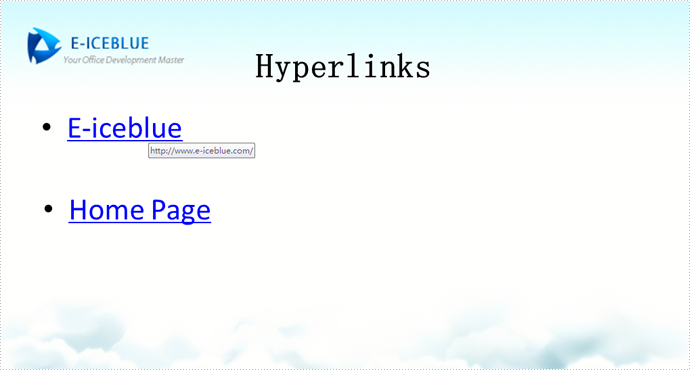
Here comes to the steps of how to remove the hyperlinks in the PowerPoint presentation in C#.
Step 1: Create Presentation instance and load file.
Presentation ppt = new Presentation();
ppt.LoadFromFile("Sample.pptx", FileFormat.Pptx2010);
Step 2: Get the shape and its text with hyperlink.
IAutoShape shape = ppt.Slides[0].Shapes[1] as IAutoShape;
Step 3: Set the ClickAction property into null to remove the hyperlink.
shape.TextFrame.TextRange.ClickAction = null;
Step 4: Save the document to file.
ppt.SaveToFile("Result.pptx", FileFormat.Pptx2010);
Effective screenshot after removing the first hyperlink:
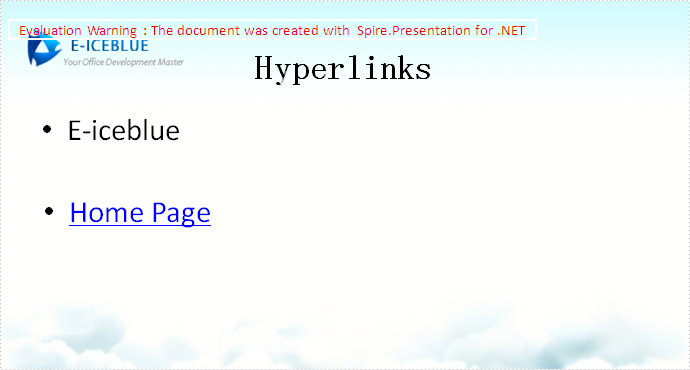
Full codes:
using Spire.Presentation;
namespace RemoveHyperlink
{
class Program
{
static void Main(string[] args)
{
Presentation ppt = new Presentation();
ppt.LoadFromFile("Sample.pptx", FileFormat.Pptx2010);
IAutoShape shape = ppt.Slides[0].Shapes[1] as IAutoShape;
shape.TextFrame.TextRange.ClickAction = null;
ppt.SaveToFile("Result.pptx", FileFormat.Pptx2010);
}
}
}


