With the help of Spire.PDF, we have already demonstrated how to add text with different styles to a PDF file. By using the method canvas.drawstring offered by Spire.PDF, we can set the position, font, brush and style for the adding texts. With the PdfFontStyle, we can set the style to underline, bold, italic, regular and strikeout. Sometimes we may need to set multiple font style for the same texts within one paragraph, such as bold and italic together.
Here comes to the code snippet of how to apply two kinds of font styles together for the text on PDF in C#.
Step 1: Create a new PDF document.
PdfDocument pdf = new PdfDocument();
Step 2: Add a new page to the PDF file.
PdfPageBase page = pdf.Pages.Add(PdfPageSize.A4, new PdfMargins());
Step 3: Create the PdfFont as Helvetica with size 10f, apply two font styles for it.
PdfFont font = new PdfFont(PdfFontFamily.Helvetica,10f,PdfFontStyle.Italic | PdfFontStyle.Underline); PdfFont font2 = new PdfFont(PdfFontFamily.Helvetica, 10f, PdfFontStyle.Bold | PdfFontStyle.Strikeout); PdfFont font3 = new PdfFont(PdfFontFamily.Helvetica, 10f, PdfFontStyle.Bold | PdfFontStyle.Underline);
Step 4: Create a brush and set its color.
PdfSolidBrush brush = new PdfSolidBrush(Color.Blue); PdfSolidBrush brush2 = new PdfSolidBrush(Color.Gray); PdfSolidBrush brush3 = new PdfSolidBrush(Color.Green);
Step 5: Draw the text string at the specified location with the specified Brush and Font objects.
page.Canvas.DrawString("This sentence is Italic and underline", font, brush, new PointF(10, 10));
page.Canvas.DrawString("This sentence is Bold and strikeout", font2,brush2, new PointF(10, 40));
page.Canvas.DrawString("This sentence is Bold and underline",font3,brush3,new PointF(10, 70));
Step 6: Save the document to file.
pdf.SaveToFile("reslut.pdf");
Please check the effective screenshot as below:
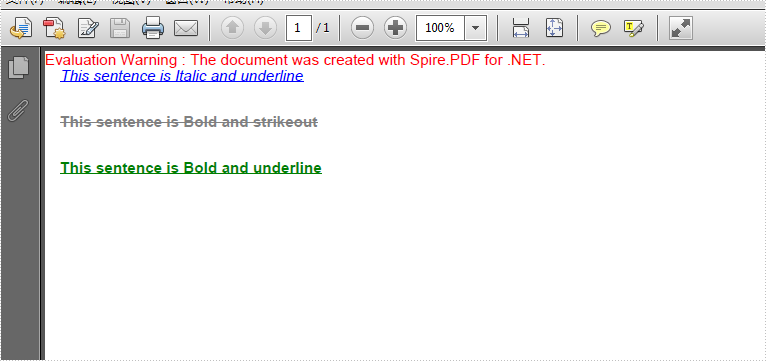
Full codes:
using Spire.Pdf;
using Spire.Pdf.Graphics;
using System.Drawing;
namespace MultipleFontStyles
{
class Program
{
static void Main(string[] args)
{
PdfDocument pdf = new PdfDocument();
PdfPageBase page = pdf.Pages.Add(PdfPageSize.A4, new PdfMargins());
PdfFont font = new PdfFont(PdfFontFamily.Helvetica, 10f, PdfFontStyle.Italic | PdfFontStyle.Underline);
PdfFont font2 = new PdfFont(PdfFontFamily.Helvetica, 10f, PdfFontStyle.Bold | PdfFontStyle.Strikeout);
PdfFont font3 = new PdfFont(PdfFontFamily.Helvetica, 10f, PdfFontStyle.Bold | PdfFontStyle.Underline);
PdfSolidBrush brush = new PdfSolidBrush(Color.Blue);
PdfSolidBrush brush2 = new PdfSolidBrush(Color.Gray);
PdfSolidBrush brush3 = new PdfSolidBrush(Color.Green);
page.Canvas.DrawString("This sentence is Italic and underline", font, brush, new PointF(10, 10));
page.Canvas.DrawString("This sentence is Bold and strikeout", font2, brush2, new PointF(10, 40));
page.Canvas.DrawString("This sentence is Bold and underline", font3, brush3, new PointF(10, 70));
pdf.SaveToFile("reslut.pdf");
}
}
}


