It seems very easy to rotate the PDF page. However, we often find that the rotation is applied to the whole PDF document when we try to rotate a particular page. Is there an easy and fast way to rotate a certain PDF page within the DPF document?
In the following sections, I will demonstrate how to rotate a certain PDF page within PDF document in WPF with several lines of codes.
The code snippets are as followed:
Step 1: Initialize a new instance of PdfDocument class and load the PDF document from the file.
PdfDocument doc = new PdfDocument();
doc.LoadFromFile("LeavesOfGrass.pdf");
Step 2: For rotation, Spire.PDF enables you to define 0, 90, 180 and 270 degrees. In this example, my PDF file has five pages. I want to rotate the fifth page by 270 degrees and make other pages remain the same.
PdfPageBase page = doc.Pages[4]; page.Rotation = PdfPageRotateAngle.RotateAngle270;
Step 3: Save the PDF document and launch the file.
doc.SaveToFile("RotatedLeavesOfGrass.pdf");
System.Diagnostics.Process.Start("RotatedLeavesOfGrass.pdf");
Effective screenshot:
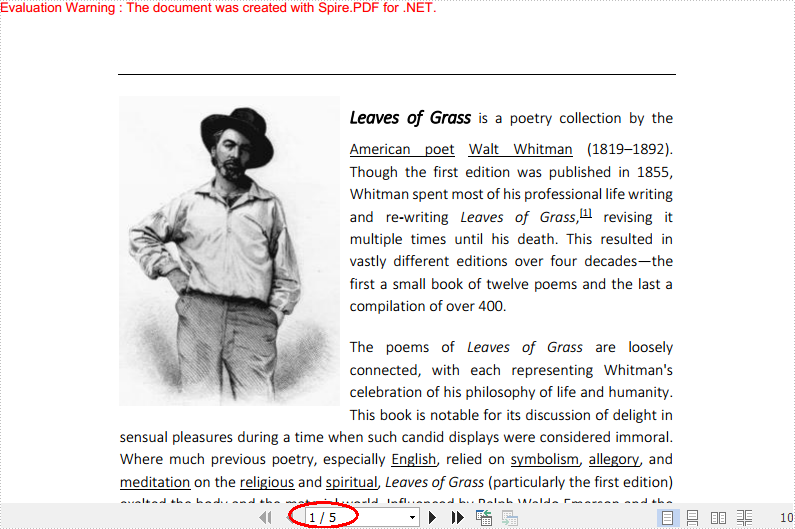
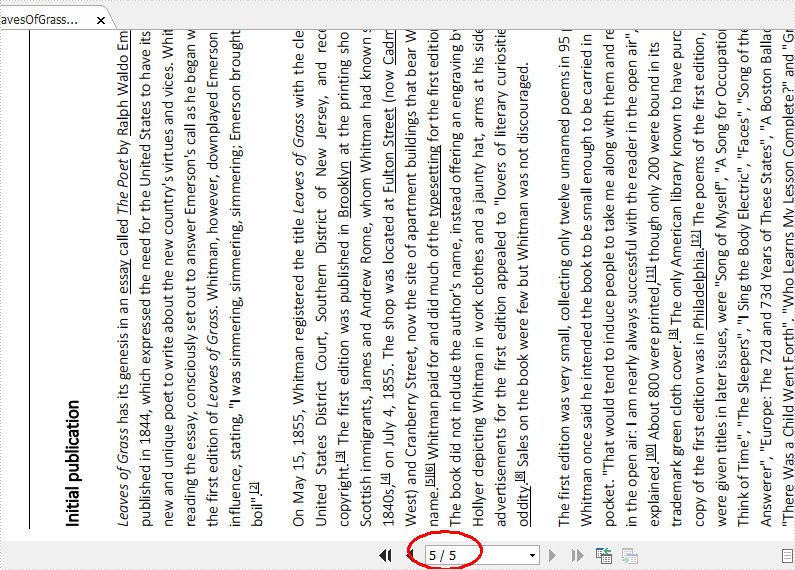
Full Codes:
using System.Windows;
using Spire.Pdf;
namespace Rotate_PDF_page
{
///
/// Interaction logic for MainWindow.xaml
///
public partial class MainWindow : Window
{
public MainWindow()
{
InitializeComponent();
}
private void button1_Click(object sender, RoutedEventArgs e)
{
PdfDocument doc = new PdfDocument();
doc.LoadFromFile("LeavesOfGrass.pdf");
PdfPageBase page = doc.Pages[4];
page.Rotation = PdfPageRotateAngle.RotateAngle270;
doc.SaveToFile("RotatedLeavesOfGrass.pdf");
System.Diagnostics.Process.Start("RotatedLeavesOfGrass.pdf");
}
}
}
Imports System.Windows
Imports Spire.Pdf
Namespace Rotate_PDF_page
'''
''' Interaction logic for MainWindow.xaml
'''
Public Partial Class MainWindow
Inherits Window
Public Sub New()
InitializeComponent()
End Sub
Private Sub button1_Click(sender As Object, e As RoutedEventArgs)
Dim doc As New PdfDocument()
doc.LoadFromFile("LeavesOfGrass.pdf")
Dim page As PdfPageBase = doc.Pages(4)
page.Rotation = PdfPageRotateAngle.RotateAngle270
doc.SaveToFile("RotatedLeavesOfGrass.pdf")
System.Diagnostics.Process.Start("RotatedLeavesOfGrass.pdf")
End Sub
End Class
End Namespace


