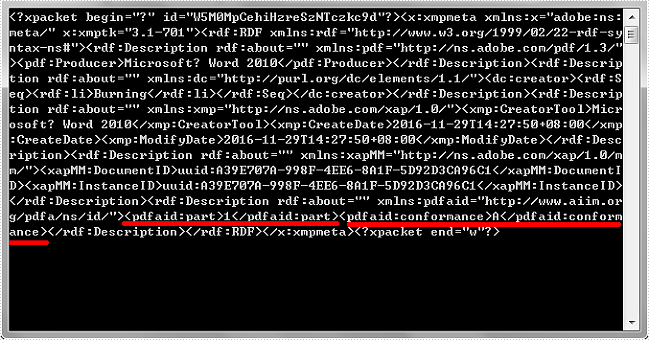Spire.PDF provides developers two methods to detect if a PDF file is PDF/A. The one is to use PdfDocument.Conformance property, the other is to use PdfDocument.XmpMetaData property. The following examples demonstrate how we can detect if a PDF file is PDF/A using these two methods.
Below is the screenshot of the sample file we used for demonstration:
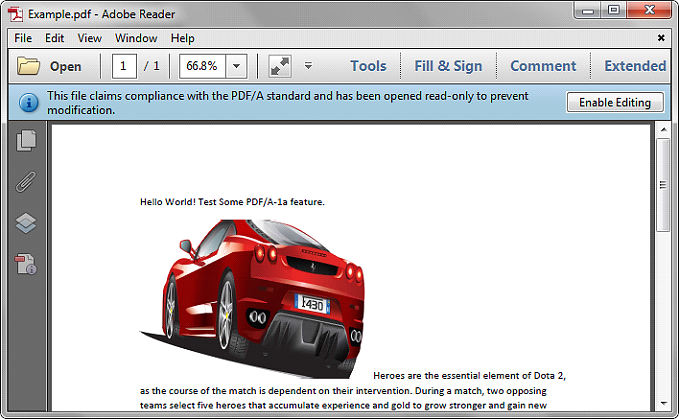
Using PdfDocument.Conformance
using Spire.Pdf;
using System;
namespace Detect
{
class Program
{
static void Main(string[] args)
{
//Initialize a PdfDocument object
PdfDocument pdf = new PdfDocument();
//Load the PDF file
pdf.LoadFromFile("Example.pdf");
//Get the conformance level of the PDF file
PdfConformanceLevel conformance = pdf.Conformance;
Console.WriteLine("This PDF file is " + conformance.ToString());
}
}
}
Output:
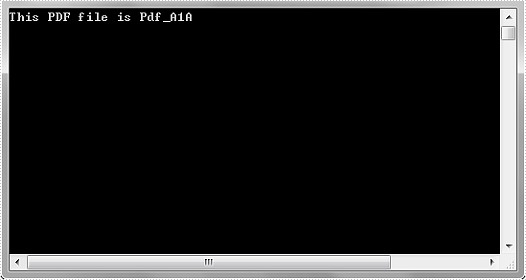
Using PdfDocument.XmpMetaData
using Spire.Pdf;
using Spire.Pdf.Xmp;
using System;
using System.Xml;
namespace Detect
{
class Program
{
static void Main(string[] args)
{
//Initialize a PdfDocument object
PdfDocument pdf = new PdfDocument();
//Load the PDF file
pdf.LoadFromFile("Example.pdf");
//Get the XMP MetaData of the file
XmpMetadata xmpData = pdf.XmpMetaData;
//Get the XMP MetaData in XML format
XmlDocument xmlData = xmpData.XmlData;
string s = xmlData.InnerXml;
Console.WriteLine(s);
}
}
}
Output:
From the following output, we can see there is an XML tag named pdfaid:part and another XML tag named pdfaid:conformance. The PDF/A specification indicates that pdfaid:part references the PDF/A version identifier, and pdfaid:conformance references the PDF/A conformance level (A or B in case of PDF/A-1). In this example, the PDF/A version is 1 and the PDF/A conformance level is A. That is to say, this file is PDF/A-1a.