Programmers may need to determine the style name of a section of text, or find the text in a document that appear in a specified style name, such as “Heading 1”. This article will show you how to retrieve style names that are applied in a Word document by using Spire.Doc with C# and VB.NET.
Step 1: Create a Document instance.
Document doc = new Document();
Step 2: Load a sample Word file.
doc.LoadFromFile("Sample.docx");
Step 3: Traverse all TextRanges in the document and get their style names through StyleName property.
foreach (Section section in doc.Sections)
{
foreach (Paragraph paragraph in section.Paragraphs)
{
foreach (DocumentObject docObject in paragraph.ChildObjects)
{
if (docObject.DocumentObjectType == DocumentObjectType.TextRange)
{
TextRange text = docObject as TextRange;
Console.WriteLine(text.StyleName);
}
}
}
}
Result:
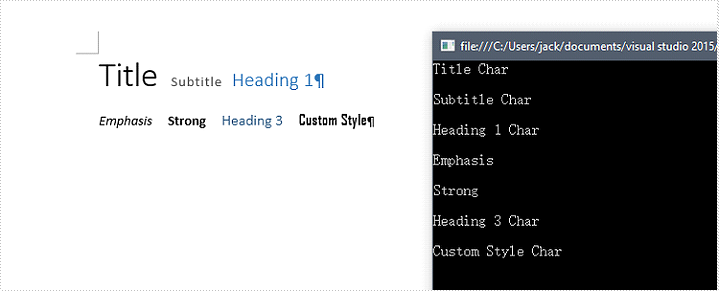
Full Code:
[C#]
using Spire.Doc;
using Spire.Doc.Documents;
using Spire.Doc.Fields;
using System;
using System.Text.RegularExpressions;
namespace RetrieveStyleNames
{
class Program
{
static void Main(string[] args)
{
Document doc = new Document();
doc.LoadFromFile("Sample.docx");
foreach (Section section in doc.Sections)
{
foreach (Paragraph paragraph in section.Paragraphs)
{
foreach (DocumentObject docObject in paragraph.ChildObjects)
{
if (docObject.DocumentObjectType == DocumentObjectType.TextRange)
{
TextRange text = docObject as TextRange;
Console.WriteLine(text.StyleName);
}
}
Console.WriteLine();
}
}
}
}
}
[VB.NET]
Imports Spire.Doc
Imports Spire.Doc.Documents
Imports Spire.Doc.Fields
Imports System.Text.RegularExpressions
Namespace RetrieveStyleNames
Class Program
Private Shared Sub Main(args As String())
Dim doc As New Document()
doc.LoadFromFile("Sample.docx")
For Each section As Section In doc.Sections
For Each paragraph As Paragraph In section.Paragraphs
For Each docObject As DocumentObject In paragraph.ChildObjects
If docObject.DocumentObjectType = DocumentObjectType.TextRange Then
Dim text As TextRange = TryCast(docObject, TextRange)
Console.WriteLine(text.StyleName)
End If
Next
Console.WriteLine()
Next
Next
End Sub
End Class
End Namespace


