We have already demonstrated how to use Spire.Doc to add shapes to word document from code. Spire.Doc also supports to remove a single shape by index or clear all the shapes from the word document. This article will illustrates how to remove the shape from word document in C# and VB.NET.
Sample word document with shapes:
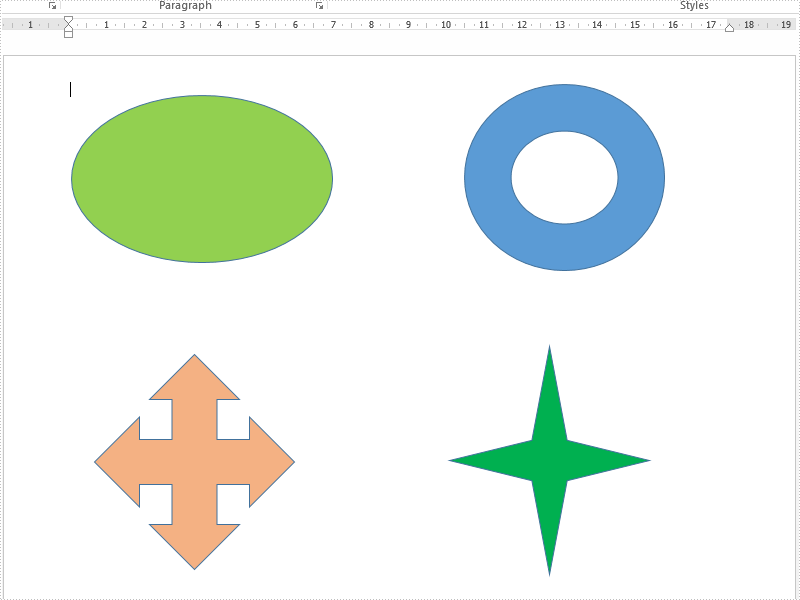
Step 1: Initialize a new instance of Document class and load the document from file.
Document doc = new Document();
doc.LoadFromFile("Shapes.docx",FileFormat.Docx2010);
Step 2: Get the first section from the document and the first paragraph from the section.
Section section = doc.Sections[0]; Paragraph para = section.Paragraphs[0];
Step 3: Get shapes from the first paragraph.
ShapeObject shape = para.ChildObjects[0] as ShapeObject;
Step 4: Remove the shape or all the shapes.
//remove the third shape. para.ChildObjects.RemoveAt(2); ////clear all the shapes. //para.ChildObjects.Clear();
Step 5: Save the document to file.
doc.SaveToFile("Removeshape.docx",FileFormat.Docx2010);
Effective screenshot after removing one shape from the word document:
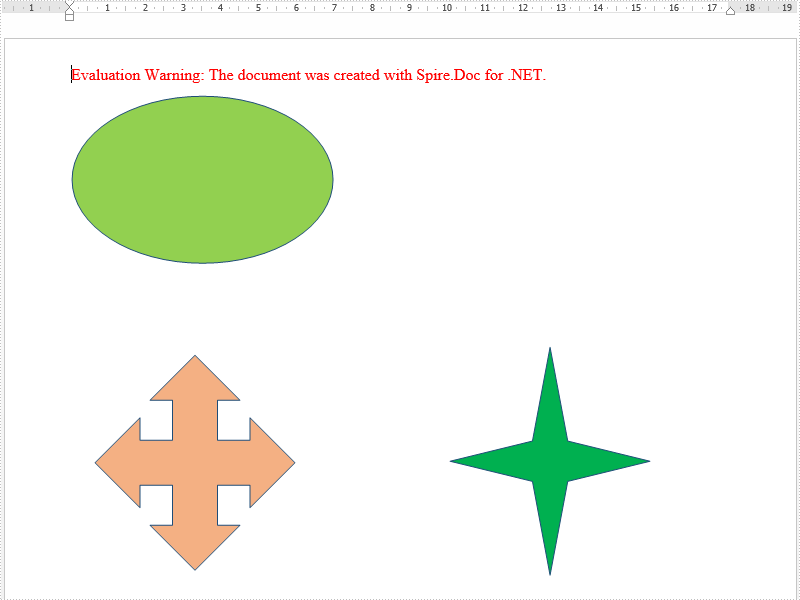
Full codes:
[C#]
using Spire.Doc;
using Spire.Doc.Documents;
using Spire.Doc.Fields;
namespace RemoveShape
{
class Program
{
static void Main(string[] args)
{
Document doc = new Document();
doc.LoadFromFile("Shapes.docx", FileFormat.Docx2010);
Section section = doc.Sections[0];
Paragraph para = section.Paragraphs[0];
ShapeObject shape = para.ChildObjects[0] as ShapeObject;
//remove the third shape.
para.ChildObjects.RemoveAt(2);
////clear all the shapes.
//para.ChildObjects.Clear();
doc.SaveToFile("Removeshape.docx", FileFormat.Docx2010);
}
}
}
[VB.NET]
Imports Spire.Doc
Imports Spire.Doc.Documents
Imports Spire.Doc.Fields
Namespace RemoveShape
Class Program
Private Shared Sub Main(args As String())
Dim doc As New Document()
doc.LoadFromFile("Shapes.docx", FileFormat.Docx2010)
Dim section As Section = doc.Sections(0)
Dim para As Paragraph = section.Paragraphs(0)
Dim shape As ShapeObject = TryCast(para.ChildObjects(0), ShapeObject)
'remove the third shape.
para.ChildObjects.RemoveAt(2)
'''/clear all the shapes.
'para.ChildObjects.Clear();
doc.SaveToFile("Removeshape.docx", FileFormat.Docx2010)
End Sub
End Class
End Namespace


