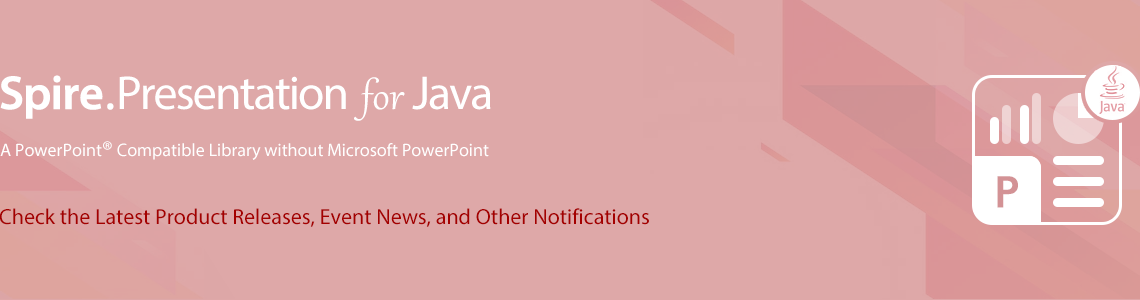We are happy to announce the release of Spire.Presentation for Java 7.5.2. This release supports setting the color of SeriesLines and the effect of chart animation by series. Additionally, it enhances the conversion from PowerPoint documents to images and PowerPoint documents to PDF. More details are listed below.
Here is a list of changes made in this release
| Category | ID | Description |
| New feature | SPIREPPT-1922 | Supports setting the color of SeriesLines.
Presentation ppt = new Presentation(); ppt.loadFromFile(inputFile); IChart chart = (IChart) ppt.getSlides().get(1).getShapes().get(3); TextLineFormat seriesLine = chart.getSeriesLine(); seriesLine.setFillType(FillFormatType.SOLID); seriesLine.getFillFormat().getSolidFillColor().setColor(Color.RED); ppt.saveToFile(outputFile, FileFormat.AUTO); ppt.dispose(); |
| New feature | SPIREPPT-1938 | Supports settings the effect of chart animation by series.
Presentation ppt = new Presentation();
IChart chart = ppt.getSlides().get(0).getShapes().appendChart(ChartType.COLUMN_CLUSTERED,new Rectangle(50,50,400,400));
AnimationEffect effect = ppt.getSlides().get(0).getTimeline().getMainSequence().addEffect(chart, AnimationEffectType.FLY);
GraphicAnimation graphicAnimation = effect.getGraphicAnimation();
if (graphicAnimation != null)
{
graphicAnimation.setBuildType(GraphicBuildType.BUILD_AS_SERIES);
}
|
| Bug | SPIREPPT-1720 | Fixed the issue causing incorrect content format after converting PowerPoint documents to images. |
| Bug | SPIREPPT-1914 | Fixed the issue that the application throws "NullPointerException" when converting PowerPoint documents to PDF. |
| Bug | SPIREPPT-1924 | Fixed the issue that some fonts failed to be embedded when converting PowerPoint documents to PDF. |
| Bug | SPIREPPT-1944 | Fixed the issue that some content styles were incorrect after converting PowerPoint documents to PDF. |
Click the link below to download Spire.Presentation 7.5.2: