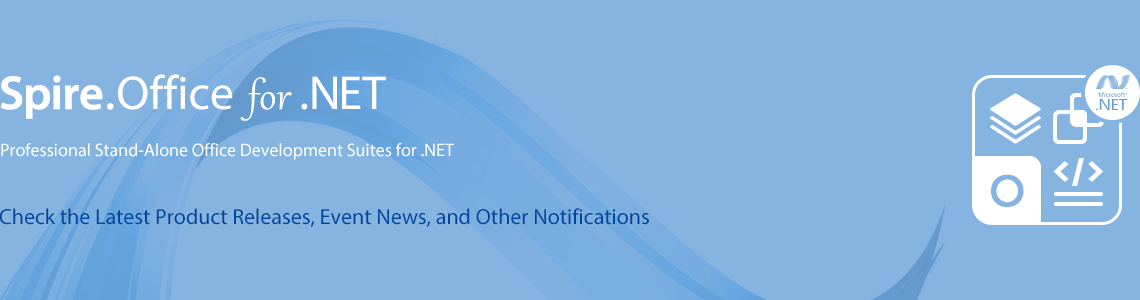We are happy to announce the release of Spire.Office 7.7.2. In this release, Spire.PDF supports loading OFD file from stream and adds an interface that supports print settings in WPF assembly; Spire.Doc supports converting the table of contents into corresponding bookmarks in PDF and disabling hyperlinks in PDF when converting Word to PDF using NewEngine; Spire.XLS provides an interface that supports setting whether to apply styles to rows and columns. Additionally, many known issues are fixed successfully. More details are listed below.
In this version, the most recent versions of Spire.Doc, Spire.PDF, Spire.XLS, Spire.Presentation, Spire.Email, Spire.DocViewer, Spire.PDFViewer, Spire.Spreadsheet, Spire.OfficeViewer, Spire.DataExport, Spire.Barcode are included.
DLL Versions:
- Spire.Doc.dll v10.7.3
- Spire.Pdf.dll v8.7.2
- Spire.XLS.dll v12.6.1
- Spire.Email.dll v5.6.0
- Spire.DocViewer.Forms.dll v7.6.0
- Spire.PdfViewer.Forms.dll v7.6.0
- Spire.PdfViewer.Asp.dll v7.6.0
- Spire.Presentation.dll v7.7.1
- Spire.Spreadsheet.dll v6.6.1
- Spire.OfficeViewer.Forms.dll v7.7.2
- Spire.Barcode.dll v6.6.0
- Spire.DataExport.dll v4.5.0
- Spire.DataExport.ResourceMgr.dll v2.1.0
Here is a list of changes made in this release
Spire.PDF
| Category | ID | Description |
| New feature | SPIREPDF-5095 | Supports setting the author and subject for PDFLineAnnotation.
if (annotation is PdfLineAnnotationWidget)
{
PdfLineAnnotationWidget lineAnn = annotation as PdfLineAnnotationWidget;
//PdfLineAnnotation lineAnn = annotation as PdfLineAnnotation;
lineAnn.Author = "Author_test";
lineAnn.Subject = "Subject_test";
}
|
| New feature | SPIREPDF-5148 | Supports setting the ForeColor for CheckBox field.
checkboxField.ForeColor = new PdfRGBColor(Color.Red); |
| New feature | SPIREPDF-5154 | Adjusts the interface find.ApplyHighLight()to find.HighLight(), and this method improves the highlighting effect. |
| New feature | - | Supports creating tagged structure PDF.
PdfStringFormat format = new PdfStringFormat();
PdfTrueTypeFont font = new PdfTrueTypeFont(new System.Drawing.Font("Times New Roman", 10));
PdfPen pen = PdfPens.Black;
PdfSolidBrush brush = new PdfSolidBrush(Color.Black);
PdfDocument doc = new PdfDocument("HelloWord.pdf");
PdfLogicalStructure tree = PdfLogicalStructure.CreateLogicalStructure(doc);
PdfStructureElement article = tree.AppendChildElement(PdfStandardStructTypes.Article);
article.Title = "create tagged pdf";
PdfStructureElement paragraph1 = article.AppendChildElement(PdfStandardStructTypes.Paragraph);
paragraph1.Title = "text paragraph1";
int mcid = 0;
paragraph1.BeginMarkedContentSequence(doc.Pages[0].Canvas, "paragraph1", mcid);
doc.Pages[0].Canvas.DrawString("paragraph1: PDF’s logical structure facilities (PDF 1.3) provide a mechanism for " +
"incorporating structural information about a document’s content into a PDF file. Such information might include, " +
"for example, the organization of the document into chapters and sections or the identification of special elements " +
"such as figures, tables, and footnotes. The logical structure facilities are extensible, allowing applications that " +
"produce PDF files to choose what structural information to include and how to represent it, while enabling PDF " +
"consumers to navigate a file without knowing the producer’s structural conventions.",
font, pen, brush, new Rectangle(40, 200, 480, 80), format);
paragraph1.EndMarkedContentSequence(doc.Pages[0].Canvas);
paragraph1.ReferenceContent(doc.Pages[0], mcid);
PdfStructureElement paragraph2 = article.AppendChildElement(PdfStandardStructTypes.Paragraph);
paragraph2.Title = "text paragraph2";
mcid = 1;
paragraph2.BeginMarkedContentSequence(doc.Pages[0].Canvas, "paragraph2", mcid);
doc.Pages[0].Canvas.DrawString("paragraph2: PDF logical structure shares basic features with standard document markup languages" +
" such as HTML, SGML, and XML. A document’s logical structure is expressed as a hierarchy of structure elements, each" +
" represented by a dictionary object. Like their counterparts in other markup languages, PDF structure elements can" +
" have content and attributes. In PDF, rendered document content takes over the role occupied by text in HTML, SGML, and XML.",
font, pen, brush, new Rectangle(40, 280, 480, 60), format);
paragraph2.EndMarkedContentSequence(doc.Pages[0].Canvas);
paragraph2.ReferenceContent(doc.Pages[0], mcid);
doc.SaveToFile("Tagged.pdf");
|
| New feature | SPIREPDF-5241 | Supports loading OFD file from stream
Stream stream = File.OpenRead(inputFile); OfdConverter converter = new OfdConverter(stream); MemoryStream ms = new MemoryStream(); converter.ToPdf(ms); |
| New feature | SPIREPDF-5166 | Adds an interface that supports print settings in WPF assembly
PdfDocument.Print(PdfPrintSettings printSettings) |
| Bug | SPIREPDF-704 | Fixes the issue that the PdfX1A2001 converted from PDF didn't conform to the specification. |
| Bug | SPIREPDF-715 | Fixes the issue that the application threw the exception "Object reference not set to an instance of an object." when converting PDF to image. |
| Bug | SPIREPDF-737 | Fixes the issue that caused blurred barcode after converting PDF to image. |
| Bug | SPIREPDF-779 | Fixes the issue that the content was lost after converting XPS to PDF. |
| Bug | SPIREPDF-1397 | Optimizes the time when printing. |
| Bug | SPIREPDF-1443 | Fixes the issue that the barcode can't be scanned after printing |
| Bug | SPIREPDF-4884 | Fixes the issue that failed to find the cross-line text. |
| Bug | SPIREPDF-5096 | Fixes the issue that caused blurry barcode after converting PDF to image. |
| Bug | SPIREPDF-5204 | Fixes the issue that caused incorrect barcode after converting PDF to image. |
| Bug | SPIREPDF-5226 | Fixes the issue that the application threw the "NullReferenceException" when converting PDF to OFD. |
| Bug | SPIREPDF-5228 | Fixes the issue that outputs were incorrect after converting PDF layers to image. |
| Bug | SPIREPDF-5238 | Fixes the issue that the page number was lost after printing document. |
| Bug | SPIREPDF-5249 | Fixes the issue that when converting PDF to OFD, the invisible content failed to convert. |
| Bug | SPIREPDF-5255 | Fixes the issue that the application threw the "NullReferenceException" when merging PDF documents. |
| Bug | SPIREPDF-5264 | Fixes the issue that the application threw "ArgumentNullException" when converting PDF to image |
| Bug | SPIREPDF-5273 | Fixes the issue that the application threw "IndexOutOfRangeException" when compressing PDF. |
| Bug | SPIREPDF-5285 | Fixes the issue that the content was lost after converting PDF to image |
| Bug | SPIREPDF-5039 | Fixes the issue that the application threw "can not open an encrypted document, The password is invalid" when loading the stream that was saved from PDF with password . |
| Bug | SPIREPDF-1269 | Fixes the issue that caused incorrect field text after printing. |
| Bug | SPIREPDF-1280 | Improves the time to convert PDF to image. |
| Bug | SPIREPDF-1603 SPIREPDF-5022 |
Fixes the issue that failed to get the value from XFA field. |
| Bug | SPIREPDF-4990 | Optimizes the memory consumption when manipulating PDF and resultant document size. |
| Bug | SPIREPDF-5018 | Fixes the issue that failed to find the text that contains superscripts.. |
| Bug | SPIREPDF-5041 | Fixes the issue that the application threw the "post table issue" when converting PDF to Images. |
| Bug | SPIREPDF-5057 | Fixes the issue that failed to replace image in PDF. |
| Bug | SPIREPDF-5079 | Fixes the issue that failed to delete image from PDF. |
| Bug | SPIREPDF-5119 | Fixes the issue that caused incorrect format after converting PDF to Image. |
| Bug | SPIREPDF-5142 | Fixes the issue that failed to find vertical text in PDF. |
| Bug | SPIREPDF-5148 | Supports setting the ForeColor for CheckBox field. |
| Bug | SPIREPDF-5155 | Fixes the issue that caused incorrect text spacing after converting OFD to PDF. |
| Bug | SPIREPDF-5165 | Fxies the issue that the application threw the "NullReferenceException" when filling image in PdfButton field. |
| Bug | SPIREPDF-5168 | Fixes the issue that the PDFViewer failed to load the PDF stream converted from OFD. |
| Bug | SPIREPDF-5171 | Synchronizes the cell.getStyle().setCellPadding interface in JAVA (setting the padding of a cell) to .NET. |
| Bug | SPIREPDF-5175 | Fixes the issue that characters were incorrect after printing PDF. |
| Bug | SPIREPDF-5177 | Fixes the issue that setting the WordWrap for text in grid didn't take effect. |
| Bug | SPIREPDF-5179 SPIREPDF-5227 |
Fixes the issue that the size of image stamp became large after converting OFD to PDF. |
| Bug | SPIREPDF-5183 | Fixes the issue that the application threw "The conversion provider cann't be found" exception when converting HTML to PDF using QT plugin. |
| Bug | SPIREPDF-5184 | Fixes the issue that the image was lost after converting SVG to PDF. |
| Bug | SPIREPDF-5199 | Fixes the issue that the image stamp was lost after converting OFD to PDF. |
| Bug | SPIREPDF-5207 | Fixes the issue that the text overlapped after adding in grid. |
Spire.Doc
| Category | ID | Description |
| New feature | - | Supports converting table of contents into corresponding bookmarks in PDF when converting Word to PDF using NewEngine.
ToPdfParameterList toPdf = new ToPdfParameterList();
toPdf.CreateWordBookmarks = true;
toPdf.CreateWordBookmarksUsingHeadings = true;
document.setUseNewEngine(true);
document.saveToFile("output.pdf",toPdf);
|
| New feature | - | Supports disabling hyperlinks in PDF when converting Word to PDF using NewEngine.
ToPdfParameterList toPdf = new ToPdfParameterList();
toPdf.DisableLink = true;
document.setUseNewEngine(true);
document.saveToFile("output.pdf",toPdf);
|
| Bug | SPIREDOC-6917 | Fixes the issue that the color of table borders lost after converting HTML to Docx. |
| Bug | SPIREDOC-7600 | Fixes the issue that there were extra blank lines before the title after converting Word to PDF. |
| Bug | SPIREDOC-7659 | Fixes the issue that the table pagination was wrong after converting Word to PDF. |
| Bug | SPIREDOC-7678 | Fixes the issue that the application threw "System.FormatException" when converting Word to PDF under French locale settings. |
| Bug | SPIREDOC-7766 | Fixes the issue that image links would not work after saving a Docx file. |
| Bug | SPIREDOC-7771 | Fixes the issue that waterfall charts would be empty after replacing some paragraph text. |
| Bug | SPIREDOC-7773 | Fixes the issue that the application threw "System.ArgumentOutOfRangeException" when loading a Docx file. |
| Bug | SPIREDOC-7790 | Fixes the issue that the content format was inconsistent after converting Word to PDF. |
| Bug | SPIREDOC-7824 | Fixes the issue that waterfall charts changed to pictures after saving a Docx file. |
| Bug | SPIREDOC-7792 | Fixes the issue that the application threw "System.Collections.Generic.KeyNotFoundException" when saving a Docx file. |
Spire.XLS
| Category | ID | Description |
| New feature | SPIREXLS-3812 | Provides an interface that supports setting whether to apply styles to rows and columns.
worksheet.ApplyStyle(style, applyRowStyle, applyColumnStyle) |
| New feature | - | Supports converting new chart types in Excel 2016 like waterfall, treemap and boxandwhisker to PDF and image. |
| Bug | SPIREXLS-3888 | Fixes the issue that the content of cells in custom format was not correct after converting to PDF. |
| Bug | SPIREXLS-3890 | Fixes the issue that the header whose content contained carriage, its height was incorrect after converting to PDF. |
| Bug | SPIREXLS-3900 | Fixes the issue that the association between button and VBA was lost after copying sheet to another workbook. |
| Bug | SPIREXLS-3901 | Fixes the issue that the data of pivot table was incorrect after converting Excel to PDF. |
| Bug | SPIREXLS-3908 | Fixes the issue that caused blurry effect after inserting image in Excel with new versions. |
| Bug | SPIREXLS-3909 | Fixes the issue that failed to get the range of namedrange with non-contiguous ranges. |
Spire.Presentation
| Category | ID | Description |
| Bug | SPIREPPT-1963 | Fixes the issue that the fill color obtained from a shape was incorrect. |
| Bug | SPIREPPT-1967 | Fixes the issue that the application threw exception "ArgumentOutOfRangeException" when HTML was inserted to PowerPoint. |
Spire.Spreadsheet
| Category | ID | Description |
| Bug | SPREADSHEET-201 | Fixes the issue that adding and deleting rows would give incorrect results. |
| Bug | SPREADSHEET-202 | Fixes the issue that "NullReferenceException" occurred when Excel files were being loaded. |
Spire.Barcode
| Category | ID | Description |
| Bug | SPIREBARCODE-214 | Fixes the issue that the rectangle added in barcode became square. |
| Bug | SPIREBARCODE-215 | Fixes the issue that the scanned data was inconsistent with the data scanned by mobile phone. |