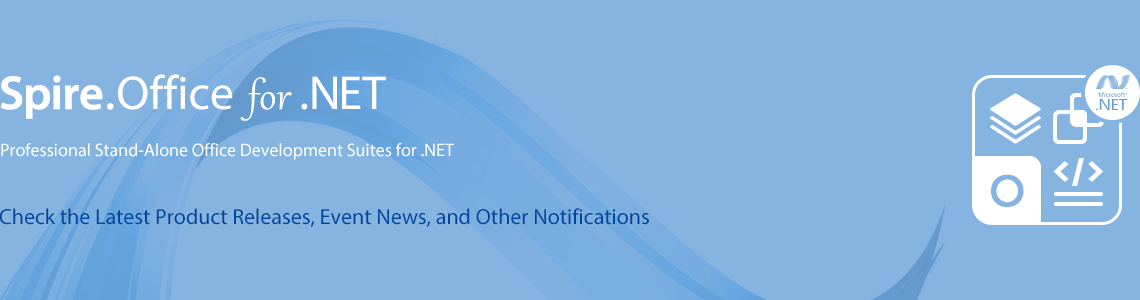We are excited to announce the release of Spire.Office 7.3.2. In this version, Spire.Email implements LinkedResource interface to add image in message; Spire.Presentation supports creating "Map" chart and modifying the number format for chart source data; Spire.PDF supports filling XFA image field; Spire.XLS supports setting content to fit page width when converting Excel to PDF. Meanwhile, a lot of bugs have been successfully fixed. More details are listed as follows.
In this version, the most recent versions of Spire.Doc, Spire.PDF, Spire.XLS, Spire.Email, Spire.DocViewer, Spire.PDFViewer, Spire.Presentation, Spire.Spreadsheet, Spire.OfficeViewer, Spire.Barcode, Spire.DataExport are included.
DLL Versions:
- Spire.Doc.dll v10.3.7
- Spire.Pdf.dll v8.3.9
- Spire.XLS.dll v12.3.8
- Spire.Email.dll v5.2.0
- Spire.DocViewer.Forms.dll v7.2.1
- Spire.PdfViewer.Forms.dll v7.2.5
- Spire.PdfViewer.Asp.dll v7.2.5
- Spire.Presentation.dll v7.3.1
- Spire.Spreadsheet.dll v6.1.3
- Spire.OfficeViewer.Forms.dll v7.3.2
- Spire.Barcode.dll v6.3.0
- Spire.DataExport.dll v4.1.10
- Spire.DataExport.ResourceMgr.dll v2.1.0
- Spire.License.dll v1.4.0
Here is a list of changes made in this release
Spire.Email
| Category | ID | Description |
| New feature | SPIREEMAIL-16 | Implement LinkedResource interface to add image in message
MailMessage mail = new MailMessage("From@domain.com", "To@domain.com");
// Add TO recipients
mail.To.Add("AddedTo@domain.com");
// Specify ReplyTo
mail.ReplyTo.Add("ReplyTo@domain.com");
// Add CC recipients
mail.Cc.Add("Cc@domain.com");
// Add BCC recipients
mail.Bcc.Add("Bcc@domain.com");
mail.Subject = "New message created by Spire.Email for .NET";
//How to Reference the resource in html
//example:<body background='cid:ice.png'>
LinkedResource resource = new LinkedResource(@"../../../../../Data/TestData/ice.png");
resource.ContentId = "ice.png";
mail.LinkedResources.Add(resource);
// Set body html
string htmlString = @"
<html>
<body background='cid:ice.png'>
<p> Hello everyone!</p>
<p> Thank you very much for inviting me to the year-end party at your headquarters on Friday, February 10th at 8pm. I would love to attend and look forward to seeing you and your colleagues at the party.</p>
<p> I wish the company's annual meeting a complete success.<br>Nina<br>January 12, 2022 </p>
</body>
</html>";
mail.BodyHtml = htmlString;
// Save message
mail.Save("CreateNewEmail.msg", MailMessageFormat.Msg);
|
Spire.Presentation
| Category | ID | Description |
| New feature | SPIREPPT-1837 | Supports creating "Map" chart.
Presentation ppt = new Presentation();
IChart chart = ppt.Slides[0].Shapes.AppendChart(ChartType.Map, new RectangleF(50, 50, 450, 450), false);
chart.ChartData[0, 1].Text = "series";
string[] countries = { "China", "Russia", "France", "Mexico", "United States", "India", "Australia" };
for (int i = 0; i < countries.Length; i++)
{
chart.ChartData[i + 1, 0].Text = countries[i];
}
int[] values = { 32, 20, 23, 17, 18, 6, 11 };
for (int i = 0; i < values.Length; i++)
{
chart.ChartData[i + 1, 1].NumberValue = values[i];
}
chart.Series.SeriesLabel = chart.ChartData[0, 1, 0, 1];
chart.Categories.CategoryLabels = chart.ChartData[1, 0, 7, 0];
chart.Series[0].Values = chart.ChartData[1, 1, 7, 1];
ppt.SaveToFile("output.pptx", Spire.Presentation.FileFormat.Pptx2013);
|
| New feature | SPIREPPT-1845 | Supports modifying the number format for chart source data.
Presentation ppt = new Presentation();
ppt.LoadFromFile(@"input.pptx");
ISlide slide = ppt.Slides[2];
foreach (IShape shape in slide.Shapes)
{
if (shape is IChart)
{
IChart chart = shape as IChart;
if (chart.Type.Equals(ChartType.BarClustered))
{
for (int i = 1; i < 5; i++)
{
chart.ChartData[i, 1].NumberFormat = "#,##0.00";
}
}
}
}
ppt.SaveToFile("result.pptx", Spire.Presentation.FileFormat.Pptx2013);
|
| Bug | SPIREPPT-1383 | Fixes the issue that the converted PDF file content was not correct after modifying the shape text. |
| Bug | SPIREPPT-1833 | Fixes the issue that some content was incorrect after converting PPT to PDF. |
| Bug | SPIREPPT-861 | Fixes the issue that the effect of animation effect was incorrect after adding it for a chart shape. |
| Bug | SPIREPPT-1828 | Fixes the issue that the Arabic text displayed incorrectly after converting PPTX to PDF. |
| Bug | SPIREPPT-1838 | Fixes the issue that the content was incorrect after converting PPTX to PDF. |
| Bug | SPIREPPT-1858 | Fixes the issue that the application threw "DocumentReadException" when loading a PPTX file. |
| Bug | SPIREPPT-1860 | Fixes the issue that the application threw "InvalidOperationException" when converting a slide to image in Linux system. |
| Bug | SPIREPPT-1861 | Fixes the issue that the generated PPTX file was unable to be opened after changing the chart data. |
Spire.XLS
| Category | ID | Description |
| New feature | SPIREXLS-3727 | Supported that setting content to fit page width when converting Excel to PDF.
workbook.ConverterSetting.SheetFitToWidth = true; |
| Bug | SPIREXLS-1625 | Fixed the incorrect pagination issue when converting Excel to PDF. |
| Bug | SPIREXLS-3682 | Fixed the incorrect pagination issue when printing Excel. |
| Bug | SPIREXLS-3690 | Fixed the issue that the program threw NullReferenceException when setting the active cell (sheet.SetActiveCell(cell)). |
| Bug | SPIREXLS-3705 | Fixed the issue that it was inconsistent between converted date format and system settings when converting Excel to PDF. |
| Bug | SPIREXLE-3708 | Fixed the issue that the program threw IndexOutOfRangeException when assigning a value to a cell. |
| Bug | SPIREXLS-3715 | Fixed the issue that there were extra blank lines in cell when converting Excel to PDF. |
| Bug | SPIREXLS-3605 | Fixes the issue that the lines were thicker after converting Excel to PDF. |
| Bug | SPIREXLS-3639 | Fixes the issue that the font size and borders were changed after converting Excel to PDF. |
| Bug | SPIREXLS-3644 SPIREXLS-3670 SPIREXLS-3678 |
Fixes the issue that the content was incorrect after converting Excel to PDF. |
| Bug | SPIREXLS-3648 | Fixes the issue that the application was interrupted even it catched the “NullReferenceException” |
| Bug | SPIREXLS-3649 | Fixes the issue that some text did not apply the set default font and size. |
| Bug | SPIREXLS-3652 | Fixes the issue that it failed to add DataValidation for a .xlsb file. |
| Bug | SPIREXLS-3661 | Fixes the issue that the application threw "Object reference not set to an instance of an object" when converting XLSX to PDF with multithreading. |
| Bug | SPIREXLS-3663 | Fixes the issue that the data label of Pie chart was incorrect after converting Excel to PDF. |
| Bug | SPIREXLS-3665 | Optimizes the memory consumption when setting styles for cell range. |
| Bug | SPIREXLS-3667 | Fixes the issue that the chart position was incorrect after converting Excel to Html. |
| Bug | SPIREXLS-3668 | Fixes the issue that the separator of CSV file was different when invoking the CurrentCulture setting code at different position. |
| Bug | SPIREXLS-3669 | Fixes the issue that it were not take effect to set the wrap text and auto fit rows for the columns merged cells. |
| Bug | SPIREXLS-3675 | Fixes the issue that the formula calculation was failed. |
| Bug | SPIREXLS-3679 | Fixes the issue that the application printed out the extra '0' character when converting Excel to PDF. |
| Bug | SPIREXLS-3689 SPIREXLS-3707 |
Fixes the issue that the application threw "System.FormatException" when loading an Excel file. |
Spire.Doc
| Category | ID | Description |
| Bug | SPIREDOC-7065 | Fixes the issue that the width of the table in the generated file was changed after converting HTML to Word. |
| Bug | SPIREDOC-7327 | Fixes the issue that the position of the underline in the generated file was changed after converting the Word to PDF. |
| Bug | SPIREDOC-7328 | Fixes the issue that the space between list number and content in the generated file was closer after converting the Word to PDF. |
| Bug | SPIREDOC-7352 SPIREDOC-7354 |
Fixes the issue that the position of the content in the generated file was moved after converting the Word to PDF. |
| Bug | SPIREDOC-7353 | Fixes the issue that the position of the table in the generated file was changed after converting the Word to PDF. |
| Bug | SPIREDOC-7355 | Fixes the issue that an extra blank page was generated in the generated file after converting the Word to PDF. |
| Bug | SPIREDOC-7432 | Fixes the issue that the image content displayed wrong in the generated file after insert the image to the Word file. |
| Bug | SPIREDOC-7442 | Fixes the issue that the program threw exception "System.ArgumentException" when converting the Word to Image. |
| Bug | SPIREDOC-5048 | Fixes the issue that the hyperlink of image was lost after converting Docx to Html. |
| Bug | SPIREDOC-7336 | Fixes the issue that the text content was overlapped after converting Docx to PDF. |
| Bug | SPIREDOC-7337 SPIREDOC-7349 SPIREDOC-7357 |
Fixes the issue that the content format was incorrect after converting Docx to PDF. |
| Bug | SPIREDOC-7361 | Fixes the issue that the font size of list was incorrect after converting Docx to PDF. |
Spire.PDF
| Category | ID | Description |
| New feature | SPIREPDF-415 | Supports filling XFA image field.
PdfDocument pdfDocument = new PdfDocument();
pdfDocument.LoadFromFile(inputFile);
PdfFormWidget form = pdfDocument.Form as PdfFormWidget;
if (form.XFAForm != null)
{
List<XfaField> xFields = form.XFAForm.XfaFields;
for (int i = 0; i < xFields.Count; i++)
{
if (xFields[i] is XfaImageField)
{ XfaImageField xImageField = xFields[i] as XfaImageField; FileStream fileStream = new FileStream(imageName, FileMode.Open, FileAccess.Read, FileShare.Read); xImageField.Image = Image.FromStream(fileStream); }
}
}
|
| Bug | SPIREPDF-198 | Fixes the issue that it failed to get PDF FormField. |
| Bug | SPIREPDF-898 | Fixes the issue that the merged PDF file was unable to be opened. |
| Bug | SPIREPDF-2365 | Fixes the issue that the image added on ButtonField was unable to display correctly. |
| Bug | SPIREPDF-4259 | Fixes the issue that the application threw "ArgumentException" when converting PDF to Html with multithreads. |
| Bug | SPIREPDF-4881 | Fixes the issue that the first signature was invalid when using FindText() at the same time. |
| Bug | SPIREPDF-4918 | Fixes the issue that the extracted text was incorrect. |
| Bug | SPIREPDF-4927 | Fixes the issue that the application threw "System.NullReferenceException" when printing PDF file. |
| Bug | SPIREPDF-4929 | Fixes the issue that the chinese text was lost when printing PDF file. |
| Bug | SPIREPDF-4932 | Fixes the issue that the application threw "System.FormatException" when merging PDF files. |
| Bug | SPIREPDF-4938 | Fixes the issue that the application threw "ArgumentException" when invoking "new PdfTrueTypeFont()" with multithreads. |
| Bug | SPIREPDF-4941 | Fixes the issue that the output PDF has a big size when merging the split PDF files. |
| Bug | SPIREPDF-4946 | Fixes the issue that the application threw "System.NullReferenceException”" when flattening PDF fields. |
| Bug | SPIREPDF-4947 | Fixes the issue that the application threw "System.NullReferenceException”" when converting PDF to image. |