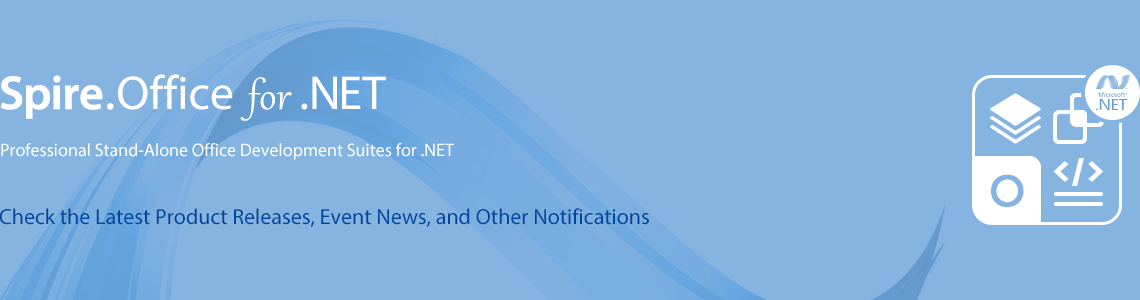We are delighted to announce the release of Spire.Office 9.4.0. In this version, Spire.Doc supports working with Markdown documents; Spire.PDF supports getting the font and font size of the found text and retrieving the font formatting of found text; Spire.Presentation supports inserting math equations in paragraphs and embedding SVG files into slides as images. Moreover, a lot of known issues are fixed successfully in this version. More details are listed below.
In this version, the most recent versions of Spire.Doc, Spire.PDF, Spire.XLS, Spire.Presentation, Spire.Email, Spire.DocViewer, Spire.PDFViewer, Spire.Spreadsheet, Spire.OfficeViewer, Spire.DataExport, and Spire.Barcode are included.
DLL Versions:
- Spire.Doc.dll v12.4.7.0
- Spire.Pdf.dll v10.4.7.0
- Spire.XLS.dll v14.4.7.0
- Spire.Presentation.dll v9.4.5.0
- Spire.Barcode.dll v7.2.9.0
- Spire.Email.dll v6.5.10.0
- Spire.DocViewer.Forms.dll v8.7.8.0
- Spire.PdfViewer.Asp.dll v7.12.14.0
- Spire.PdfViewer.Forms.dll v7.12.14.0
- Spire.Spreadsheet.dll v7.4.6.0
- Spire.OfficeViewer.Forms.dll v8.7.10.0
- Spire.DataExport.dll v4.9.0.0
- Spire.DataExport.ResourceMgr.dll v2.1.0
Here is a list of changes made in this release
Spire.Doc
| Category | ID | Description |
| New feature | SPIREDOC-10091 SPIREDOC-10217 |
Supports loading and manipulating Markdown documents or converting Word documents to Markdown.
Document doc = new Document();
//load .md file
doc.LoadFromFile("input.md");
//save to .md file
//doc.SaveToFile("output.md", Spire.Doc.FileFormat.Markdown);
//save to .docx file
//doc.SaveToFile("output.docx", Spire.Doc.FileFormat.Docx);
//save to .doc file
//doc.SaveToFile("output.doc", Spire.Doc.FileFormat.Doc);
//save to .pdf file
doc.SaveToFile("output.pdf", Spire.Doc.FileFormat.PDF);
doc.Close();
Document doc = new Document();
//load .docx file
doc.LoadFromFile("input.docx");
//load .doc file
//doc.LoadFromFile("input.doc");
//save to .md file
doc.SaveToFile("output.md", Spire.Doc.FileFormat.Markdown);
doc.Close();
|
| Bug | SPIREDOC-10307 | Fixes the issue that setting Header.LinkToPrevious and Footer.LinkToPrevious did not take effect. |
| Bug | SPIREDOC-10316 | Fixes the issue that some contents were lost after converting Word to PDF. |
| Bug | SPIREDOC-10328 | Fixes the issue that the bookmarks were incorrect after converting Word to PDF. |
| Bug | SPIREDOC-10370 | Fixes the issue that ReplaceInLine method throws "System.NullReferenceException". |
Spire.PDF
| Category | ID | Description |
| New feature | SPIREPDF-2422 SPIREPDF-6640 |
Supports retrieving the font formatting of found text. Note: Only supports retrieving bold, faux bold (font style set to fill and stroke), italic, and color; does not support retrieving underline. PdfDocument pdf = new PdfDocument();
pdf.LoadFromFile(inputFile);
PdfPageBase page = pdf.Pages[0];
PdfTextFinder finds = new PdfTextFinder(page);
finds.Options.Parameter = TextFindParameter.None;
List<PdfTextFragment> result = finds.Find("hello");
StringBuilder str = new StringBuilder();
foreach (PdfTextFragment find in result)
{
string text = find.LineText;
string FontName = find.TextStates[0].FontName;
float FontSize = find.TextStates[0].FontSize;
string FontFamily = find.TextStates[0].FontFamily;
bool IsBold = find.TextStates[0].IsBold;
bool IsSimulateBold = find.TextStates[0].IsSimulateBold;
bool IsItalic = find.TextStates[0].IsItalic;
Color color = find.TextStates[0].ForegroundColor;
str.AppendLine(text);
str.AppendLine("FontName: " + FontName);
str.AppendLine("FontSize: " + FontSize);
str.AppendLine("FontFamily: " + FontFamily);
str.AppendLine("IsBold: " + IsBold);
str.AppendLine("IsSimulateBold: " + IsSimulateBold);
str.AppendLine("IsItalic: " + IsItalic);
str.AppendLine("color: " + color);
str.AppendLine(" ");
}
PdfTextReplacer ptr = new PdfTextReplacer(page);
ptr.ReplaceAllText("hello", "New");
File.WriteAllText(outputFile_T, str.ToString());
pdf.SaveToFile(outputFile);
pdf.Dispose();
|
| New feature | SPIREPDF-6602 | Adds a progress callback interface for saving documents.
PdfDocument pdf = new PdfDocument();
pdf.LoadFromFile(inputFile);
pdf.RegisterProgressNotifier(new CustomProgressNotifier());
pdf.SaveToFile(outputFile, FileFormat.XPS);
pdf.Close();
public class CustomProgressNotifier :IProgressNotifier
{
StringBuilder str = new StringBuilder();
public void Notify(float progress)
{
str.AppendLine(progress + "%");
File.WriteAllText(outputFile_txt, str.ToString());
}
}
|
| New feature | SPIREPDF-5779 | Supports getting the font and font size of the found text.
PdfDocument pdf = new PdfDocument();
pdf.LoadFromFile("test.pdf");
PdfTextFindOptions findOptions = new PdfTextFindOptions();
findOptions.Parameter = TextFindParameter.IgnoreCase;
foreach (PdfPageBase page in pdf.Pages)
{
PdfTextFinder finder = new PdfTextFinder(page);
finder.Options = findOptions;
List results = finder.Find("total");
foreach (PdfTextFragment text in results)
{
String font=text.TextStates[0].FontName;
float size = text.TextStates[0].FontSize;
String fontF = text.TextStates[0].FontFamily;
}
}
|
| Bug | SPIREPDF-2912 | Optimizes the time consumption for building PDFs with a large number of pages. |
| Bug | SPIREPDF-6370 | Optimizes the effect of the PdfDestination method. |
| Bug | SPIREPDF-6537 | Fixes the issue that the content was lost after setting the PDF form field to Flatten. |
| Bug | SPIREPDF-6541 | Optimizes the time consumption for compressing PDFs. |
| Bug | SPIREPDF-6553 | Fixes the issue that the search highlighting didn't take effect. |
| Bug | SPIREPDF-6559 SPIREPDF-6579 |
Fixes the issue that the application threw an "OutOfMemoryException" when converting to grayscale PDF. |
| Bug | SPIREPDF-6580 | Fixes the issue that some characters were displayed incorrectly when converting XPS to PDF. |
| Bug | SPIREPDF-6582 | Fixes the issue that the application threw the "FormatException" when converting OFD to PDF. |
| Bug | SPIREPDF-6583 | Fixes the issue that the images were missing when converting XPS to PDF. |
| Bug | SPIREPDF-6600 | Optimizes the effect of compressing PDFs. |
| Bug | SPIREPDF-6607 | Fixes the issue that the application threw an "ArgumentOutOfRangeException" when converting PDF to images. |
| Bug | SPIREPDF-6626 | Fixes the issue that the content was lost when converting PDF documents to images. |
| Bug | SPIREPDF-6627 | Fixes the issue that it failed to draw text containing the "∙" (unicode = 8729) character on a PDF page. |
| Bug | SPIREPDF-6634 | Fixes the issue that the application threw "System.NullReferenceException" when printing grayscale PDF documents. |
| Bug | SPIREPDF-6635 | Fixes the issue that the application threw "System.ArgumentNullException" when converting grayscale PDF documents. |
| Bug | SPIREPDF-6636 | Fixes the issue that the verification results were incorrect when using signatureOne.VerifySignature() method to verify digital signatures. |
| Bug | SPIREPDF-6639 | Fixes the issue that the images were lost when converting XPS documents to PDF documents. |
| Bug | SPIREPDF-6641 SPIREPDF-6645 |
Fixes the issue that the application threw "System.NullReferenceException" when converting OFD documents to PDF documents. |
| Bug | SPIREPDF-6656 | Fixes the issue that the signatures were invalid after loading and saving PDF documents. |
| Bug | SPIREPDF-6660 | Fixes the issue that the application threw "System.ArgumentException" when converting OFD documents to PDF documents. |
| Bug | SPIREPDF-6673 | Fixes the issue that the application threw "System.ArgumentNullException" during finding text. |
| Bug | SPIREPDF-3181 | Fixes the issue that text in vertically aligned format could not be highlighted. |
| Bug | SPIREPDF-6598 | Fixes the issue that the program did not report an error when using the PdfDocument.LoadFromFile(string filename) method to load a document with a password. |
| Bug | SPIREPDF-6611 | Fixes the issue that a dialog box prompting font problems popped up when using Adobe tools to open PDF documents converted from XPS documents. |
| Bug | SPIREPDF-6622 | Fixes the issue that invisible transparent text was displayed after converting a PDF document to an OFD document. |
| Bug | SPIREPDF-6623 | Fixes the issue that the program threw an exception System.ArgumentException when converting an OFD document to a PDF document. |
Spire.Presentation
| Category | ID | Description |
| New feature | SPIREPPT-2469 | Supports adding placeholders.
public enum InsertPlaceholderType
{
Content = 0,
VerticalContent = 1,
Text = 2,
VerticalText = 3,
Picture = 4,
Chart = 5,
Table = 6,
SmartArt = 7,
Media = 8,
OnlineImage = 9
}
presentation.Masters[0].Layouts[0].InsertPlaceholder(InsertPlaceholderType.Text, new RectangleF(20, 30, 400, 400));
|
| New feature | SPIREPPT-2476 | Supports setting map projection for map charts.
Presentation ppt = new Presentation(); ppt.LoadFromFile(inputFile); IChart chart = ppt.Slides[0].Shapes[9] as IChart; ProjectionType type = chart.Series[0].ProjectionType; chart.Series[0].ProjectionType = ProjectionType.Robinson; ppt.SaveToFile(outputFile, FileFormat.Pptx2013); ppt.Dispose(); |
| New feature | SPIREPPT-2479 | Supports inserting math equations in paragraphs.
Presentation ppt = new Presentation();
string latexMathCode = "x^{2}+\\sqrt{x^{2}+1=2}";
IAutoShape shape = ppt.Slides[0].Shapes.AppendShape(ShapeType.Rectangle, new RectangleF(30, 100, 400, 200));
shape.TextFrame.Paragraphs.Clear();
TextParagraph p = new TextParagraph();
p.ParagraphProperties.DefaultTextRangeProperties.Fill.FillType = FillFormatType.Solid;
p.ParagraphProperties.DefaultTextRangeProperties.Fill.SolidColor.Color = Color.Black;
shape.TextFrame.Paragraphs.Append(p);
TextRange portionEx = new TextRange("Hello World");
p.TextRanges.Append(portionEx);
p.AppendFromLatexMathCode(latexMathCode);
TextRange portionEx2 = new TextRange("My name is Tom.");
p.TextRanges.Append(portionEx2);
ppt.SaveToFile(outputFile, FileFormat.Auto);
ppt.Dispose();
|
| New feature | SPIREPPT-2484 | Supports embedding SVG files as images in slides. (This feature is supported in PPTX 2016 and later versions, not for PPT format files.)
presentation.Slides[0].Shapes.AddFromSVG(inputFile, new RectangleF(40, 40, 200, 200)); |
| Bug | SPIREPPT-2482 | Fixes the issue that the direction of gradient color backgrounds was rotated when converting PPTX documents to SVG documents. |
Spire.XLS
| Category | ID | Description |
| Bug | SPIREXLS-5107 | Fixed the issue that the pivot table data was incorrect after converting an Excel document to a picture. |
| Bug | SPIREXLS-5137 | Fixed the issue that the program threw a System.NullReferenceException when converting an Excel document to a PDF document. |
| Bug | SPIREXLS-5175 | Fixed the issue that the program threw a System.NullPointerException when loading Excel documents. |
| Bug | SPIREXLS-5176 | Fixes the issue where the program threw System.NullReferenceException when loading an Excel document. |
| Bug | SPIREXLS-5193 | Fixes the issue that it failed to open an XLTM document with the MS Excel tool after reading it with Spire.Xls and saving it to a new XLTM document. |
| Bug | SPIREXLS-5199 | Fixed the issue that formulas were not calculated after inserting data containing formulas using the Worksheet.InsertDataTable() method. |