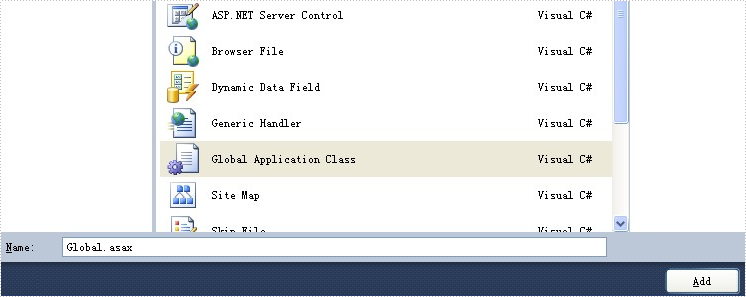Remove 'E-ICEBLUE' Logo in Free Barcode
Free Spire.Barcode is a free component, but you may find 'E-ICEBLUE' logo embedded in the barcode. Below are instructions for removing it:
To remove the logo in design-time
Step 1: After adding Free Spire.Barcode controls to Visual Studio Toolbox, you will see 'BarCodeControl' at the top.
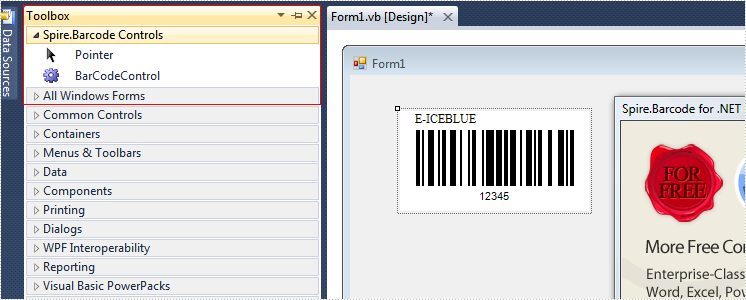
Step 2: Drag 'BarCodeControl' to your Form, a dialog will pop up.
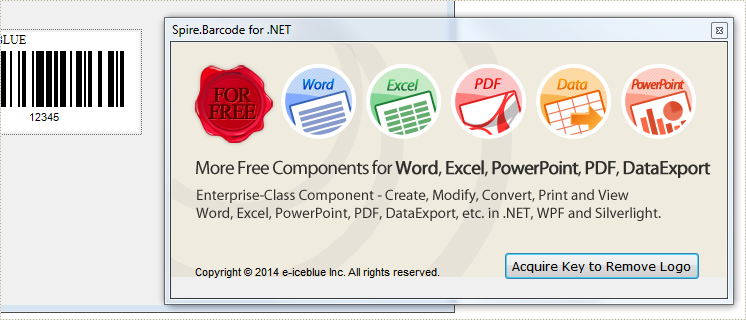
Step 3: Click the 'Acquire key to remove logo' button. Enter your product key and then click the 'Register' button. The logo will be removed permanently.
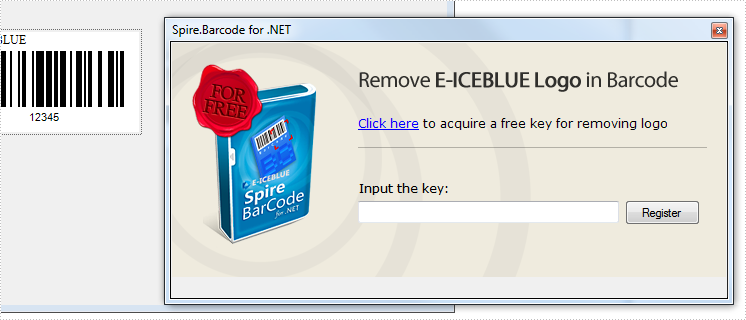
Note: If you do not already have a key, use the 'click here' link in the dialogue box to be taken to our site. There you will find instructions for obtaining one.
Remove the logo in runtime
Windows Forms Application
Please call the method ApplyKey(string key) to remove the logo. This method has a parameter string key. You can get key from sales@e-iceblue.com.
Note: make sure the method ApplyKey() get called first. For example:
static void Main()
{
Spire.Barcode.BarcodeSettings.ApplyKey("......");
......
}
ASP.NET Web Application
Please open Global.asax. And add the method ApplyKey here.
protected void Application_Start(object sender, EventArgs e)
{
Spire.Barcode.BarcodeSettings.ApplyKey("......");
}
If there is no file like .asax, add a new one.